WordPress Simple Membership Plugin Make Site Semi Private shows you how to add members manually and remove the registration option.
Last Updated: January 21, 2020
Latest News: Updated the documentation.
What if you wanted to make your site semi private. For example: You want to register your members manually so they can log into their membership account and view the protected content in posts and or pages. Also you don’t want to allow visitors to register however you want to allow the public to view the content that is not protected in your site.
The following instructions will help you achieve this. Make sure you follow the steps carefully.
What You Need:
- Simple Membership plugin.
- Custom Message add-on.
Other Content Protection Methods:
- full-page-protection-addon-simple-membership
- auto-redirect-non-logged-in-users-protect-whole-site
- apply-protection-posts-pages-bulk
- wordpress-simple-membership-partial-section-protection-addon
WordPress Simple Membership Plugin Make Site Semi Private
Step 1 ) Make sure no login links are displayed anywhere in your site. For example: You don’t want to display the Join Us and Register links in your sidebar menus or widgets.
Step 2 ) Install the Custom Message Add-on.
Example message: The following customized message only allows visitors to login. No one can register because the Join Us link is not available as you can see in the image below.
You need to login to view this content. Please
<a class=”swpm-login-link” href=”http://yoursite.com/membership-login/”>Login</a>
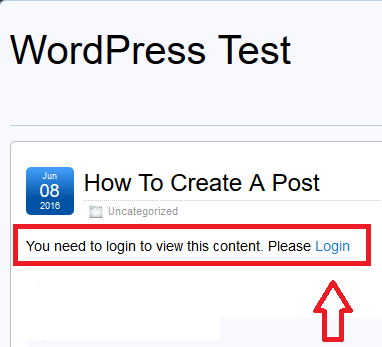
Note: To learn more about Custom Message Add-on read the following URL WordPress Simple Membership Custom Message Add-on. Customize the custom message to suit your needs.
Step 3 ) You need to remove the Join Us link found in the login page or widget. You can also remove the Forgot Password? link as well if you want as illustrated in the image below. Click the following link miscellaneous-css-tweaks-simple-membership-plugin to learn more to learn more.
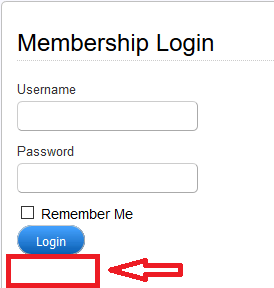
Step 4 ) After completing the above steps, no one will be able to register in your site. Only your members will be able to login and view the protected content. The site will be visible to the public but they will not see any protected content and won’t be able to register. All members will be added manually and notified via e-mail.
Full Site Protection
Step 5 ) If you want to protect the whole site from the public and only allow members to view the content, click auto-redirect-non-logged-in-users-protect-whole-site link to learn more.
======================================
I hope the above helps you. More instructions coming soon.
If you have any questions please let me know. I will be updating this tutorial from time to time.
Enjoy.
Simple Membership Plugin Tutorial List: