WordPress Shopping Cart And eCommerce Plugins post provides a list of some of the most popular shopping cart plugins for WordPress and more.
Last Updated: May 7, 2025
Latest News: Updated the version number for many plugins.
Nowadays more people are selling products and services online whether it is via eBay, Gum Tree or other online services. Some run their own online store using WordPress as a platform. This post provides a list of some of the most popular shopping cart plugins for WordPress that will help you sell online.
The following list of shopping cart and or eCommerce plugins will help you sell any type of product or services online. Some are free plugins and some are paid plugins. Some of the free plugins include paid and free addons to enhance the functionality of the plugin for your online store.
Shopping Cart/ eCommerce Plugins
- WooCommerce
- WordPress Simple PayPal Shopping Cart
- WP Easy PayPal Payment Accept
- Stripe Payments
- WP Braintree Payments
- WooCommerce Braintree Payment Gateway
- WooCommerce PayPal Pro Payment Gateway
- Ecwid
- WP Express Checkout
- WP eStore
Information: Always remember to try and not have too many plugins added to your website or blog. The more plugins you add the more request and processing resources it requires to use from your server!!!
WordPress Shopping Cart And eCommerce Plugins
Please read the following link Help Support WordPress Plugins And Themes Developers to help support the developers.
Free Shopping Cart / eCommerce Plugins
==================================

An e-commerce toolkit that helps you sell anything. Beautifully.
Transform your WordPress website into a thorough-bred eCommerce store. Delivering enterprise-level quality and features whilst backed by a name you can trust. Say “hello” to the WooCommerce eCommerce plugin.
Important: This plugin has now reached more than 265 million downloads. More than 7 million active installations.
Note: You might like to read the following tutorial WordPress WooCommerce eCommerce Plugin.
Version 9.8.4 | By Automattic, Mike Jolley, James koster, Coen Jacobs | Last Updated: May 7, 2025 | Compatible up to WordPress 6.8.1
==================================

WordPress Simple Shopping Cart
The WordPress Simple Shopping Cart plugin allows you to create ‘Add to Cart’ buttons for your products or services on your site. This simple shopping cart plugin lets you sell products and services directly from your own WordPress site and turns your WP blog into an e-commerce site.
With this plugin, your customers have the convenience of paying for their selected items using popular payment gateways such as PayPal and/or Stripe.
It allows you to add/display the shopping cart on any post, page or sidebar easily. The shopping cart shows the user what they currently have in the cart and allows them to change quantity or remove the items.
Note: You might like to read the following tutorial wordpress-simple-shopping-cart-plugin.
Version 5.1.4 | By Ruhul Amin, Tips and Tricks HQ, wptipsntricks, mbrsolution | Last Updated: April 30, 2025 | Compatible up to WordPress 6.8.1
==================================

The Recurring Donations plugin allows you to accept recurring donations via PayPal from your website.
It has a user-friendly and simple shortcode that lets you place a donate button anywhere on your WordPress site. You can add the subscription donation widget to your sidebar, posts, pages etc.
To Do List
Q1 Is there a way to set the default to “Donate Once Only” instead of “Donate Monthly”?
Answer: This has been added by the developers in the to do list. Check the following link forum post to learn more.
===============
Version 1.8 | By wpecommerce | Last Updated: April 16, 2025 | Compatible up to WordPress 6.8.1
==================================
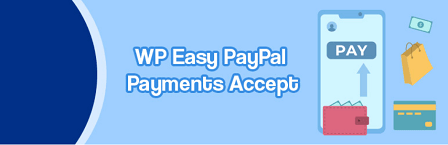
Easy to use WordPress plugin to accept PayPal payment for a service or product or donation in one click.
Note: You might like to read the following tutorial WP Easy PayPal Payment Accept Plugin.
Version 5.1.3 | By Ruhul Amin, Tips and Tricks HQ, mbrsolution | Last Updated: April 7, 2025 |Compatible up to WordPress 6.8.1
==================================

The Stripe Payments plugin allows you to accept credit card payments via Stripe payment gateway on your WordPress site easily.
It has a simple shortcode that lets you put Stripe “Buy Now” buttons anywhere on your site for a product or service. You can accept donation via Stripe also.
One click payment via Stripe with a remember me feature. Responsive design so it is compatible with all devices and browsers.
Note: You might like to read the following tutorial WP Stripe Payments Plugin.
Version 2.0.91 | By Tips and Tricks HQ, wptipsntricks | Last Updated: April 7, 2025 | Compatible up to WordPress 6.8.1
==================================

WooCommerce Braintree Payment Gateway
WooCommerce Braintree Payment Gateway allows you to accept credit card payments on your Woocommerce store via the Braintree gateway. It authorizes credit card payments and processes them securely with your Braintree merchant account.
Version 2.0.0 | By wp.insider | Last Updated: April 7, 2025 | Compatible up to WordPress 6.8.1
==================================

WooCommerce PayPal Pro Payment Gateway
This extension adds on-site credit card checkout functionality on your WooCommerce site. Your customers will enter the credit card on your checkout page (they never leave the site to do the transaction).
Troubleshooting Questions
Q1 A customer placed an order and received the following error message. “Merchant unable to process transaction”. I have a Paypal Business Account. Why would this message occur?
Answer: It looks like you don’t have PayPal Pro activated in your PayPal account. Please contact PayPal and request them to activate PayPal pro in your account. Then use the correct API keys in the addon’s settings. You can read the following forum post to learn more.
=================
Q2 Is there a filter that allows you to add an image next to the title?
Answer: Version 2.9.1 has a credit card icon next to the paypal checkout selection radio button added. A new filter was also added to this version that allows you to change the icon image. Click the following link forum post to learn more.
=================
Q3 I received the following error message “The merchant country is not supported”. I live in Israel. How can I fix this issue?
Answer: Unfortunately Israel country is not support by PayPal Pro. Please check the following documentation https://woo.com/document/paypal-pro-2/. Click the following link forum post to learn more.
=================
Q4 When you click on “Mark as Shipped” with the PayPal order/ payment page on the PayPal website, does that mark the order as “Complete” on WooCommerce, automatically?
Answer: Our plugin does not control that part. This is a question for WooCommerce plugin not this addon. This addon simply does the transaction processing. The order management and order controlling is done by woocommerce. Click the following link forum post to learn more.
=================
Q5 Do you support currencies of countries in Asia? Specifically Philippine peso?
Answer: Our addon supports any of the currencies supported by PayPal. Click the following link forum post to learn more.
=================
Q6 Is this addon PCI compliance?
Answer: Card numbers are never stored by this addon. The details are always passed directly to the PayPal API then it checks the response that the API sends (if success or fail). So PCI compliance shouldn’t be an issue as far as this addon is concerned. Click the following link forum post to learn more.
=================
Q7 How to I get my PayPal Pro API Credentials?
Answer: Click the following link forum post to learn more.
=================
Q8 Paypal is not populating product name and sku number fields in paypal transaction details. Is there a way this plugin can send this info to Paypal during the checkout process?
Answer: Click the following link forum post to learn more.
=================
Q9 How to use the new filter hook “wcpprog_invnum_woo_order_number”. It allows customization of the invoice number field.cess?
Answer: Click the following link forum post to learn more.
=================
Version 3.0.2 | By wp.insider, wpecommerce | Last Updated: April 16, 2025 | Compatible up to WordPress 6.8.1
==================================
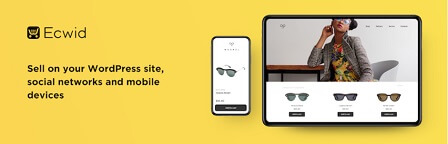
Ecwid Ecommerce Shopping Cart is everything you need to add an online store to your WordPress site. Powerful, easy-to-use and Gutenberg-friendly. Over 1 million sellers in 175 countries, 45 languages supported. PayPal, Stripe and 40 more payment options. Real-time shipping integrations. Selling on Instagram and Facebook.
Version 7.0.1 | By Ecwid | Last Updated: April 7, 2025 | Compatible up to WordPress 6.8.1
==================================

This plugin provides you a shortcode to generate a customizable PayPal payment button that allows a customer to pay for an item instantly via a popup using PayPal Express Checkout API/Gateway.
The full checkout takes place in a payment popup window and the customer never leaves your site.
This is ideal for selling a product or service via PayPal.
Note: You might like to read the following tutorial WP Express Checkout Plugin.
Version 2.4.0 | By Tips and Tricks HQ | Last Updated: April 7, 2025 | Compatible up to WordPress 6.8.1
==================================
Commercial Shopping Cart / eCommerce Plugins
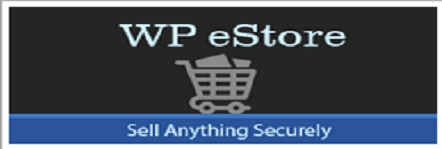
WordPress eStore (Note: This is an affiliated link. I get a small commission if you purchase this product.)
The following is quoted from Tips & Tricks HQ website.
1. Do you sell, or want to sell, digital downloads, digital content, products or services from your WordPress site on Autopilot while maintaining total SECURITY of your digital asset?
2. Are you frustrated with the e-commerce WordPress plugins you’ve looked at? Do you want a plugin with reliable customer service (where your questions get answered and issues get addressed)?
3. Do you hate the thought of paying ongoing fees and commissions to sell via a third party web site?
4. Do you hate having to buy many expensive addons after you install a shopping cart? and then pay a yearly fee to upgrade?
Note: You might like to read the following tutorial WP eStore Plugin.
Version 8.6.5 | By Tips and Tricks HQ | Last Updated: April 9, 2025 | Compatible up to WordPress 6.8.1
==================================
This list will change from time to time and it will grow with more plugins added. Please keep coming back to review the changes and additions.
If you have a questions please let me know
Enjoy.
Best WordPress Plugins For Blogs List: