WordPress Contact Forms Plugins report, provides information on the following plugins Ninja Forms, Contact Form 7 and more.
Last Updated: May 1, 2025
Latest News: Updated the version number in this page.
Contact forms are a requirement in today’s internet environment. A website or blog without a contact form is not a recommendation. All website owners know how important it is for their members or clients to contact them regarding information, business deals, buying a product or other.
The list below is composed of plugin that I know work and are important to you. There are different contact form plugins for different needs. Another words not all people visually see a contact form in the same manner as others. Therefore some contact forms might not work for your needs and others will. You need to choose which contact form does what you want it to do.
Information: Always remember to try and not have too many plugins added to your website or blog. The more plugins you add the more request and processing resources it requires to use from your server!!!
Please read the following link Help Support WordPress Plugins And Themes Developers to help support the developers.
WordPress Contact Forms Plugins
==================================

Contact Form 7 can manage multiple contact forms, plus you can customize the form and the mail contents flexibly with simple markup. The form supports Ajax-powered submitting, CAPTCHA, Akismet spam filtering and so on.
Important: This plugin has now reached more than 369 million downloads. There are more than 10 million active installations.
Note: You might like to read the following tutorial wp-contact-form-7-default-settings.
Version 6.0.6 | By Takayuki Miyoshi | Last Updated: April 10, 2025 | Compatible up to WordPress 6.8.1
==================================
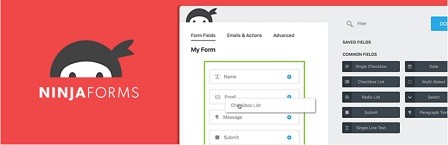
Ninja Forms is the ultimate FREE form creation tool for WordPress. Build forms within minutes using a simple yet powerful drag-and-drop form creator. For beginners, quickly and easily design complex forms with absolutely no code. For developers, utilize built-in hooks, filters, and even custom field templates to do whatever you need at any step in the form building or submission using Ninja Forms as a framework.
Important: This plugin has now reached more than 38 million downloads. There are more than 800 thousand active installations.
Version 3.10.1 | By wpninjasllc, Kevin Stover, James Laws, Kyle B. Johnson, klhall1987, krmoorhouse, jmcelhaney, Zachary Skaggs | Last Updated: April 25, 2025 | Compatible up to WordPress 6.7.2
==================================

The best WordPress contact form plugin. Drag & Drop online form builder that helps you create beautiful contact forms with just a few clicks.
Note: You might like to read the following tutorial WordPress WPForms Lite Plugin Settings.
Important: This plugin has now reached more than 190 million downloads. There are more than 6 million active installations.
Version 1.9.5.1 | By WPForms, Jared Atchison, Syed Balkhi | Last Updated: April 29, 2025 | Compatible up to WordPress 6.8.1
==================================

This is a lightweight plugin to create a customized contact form. Add shortcode [ contact] on a page or use the widget to display your form.
The form has fields for Name, Email, Subject and Message. It also has a privacy consent checkbox and a simple numeric captcha. You can personalize your form via the settings page or by adding attributes to the shortcode or the widget. It’s also possible to list form submissions in your dashboard.
Note: You might like to read the following tutorial Very Simple Contact form.
Version 16.9 | By Guido | Last Updated: February 19, 2025 | Compatible up to WordPress 6.7.2
==================================

Simple Basic Contact Form is a clean, secure, plug-&-play contact form for WordPress. Minimal yet flexible, SBCF delivers clean code, solid performance, and ease of use. No frills, no gimmicks, just a straight-up contact form that’s easy to set up and customize.
Overview
- Display form anywhere using shortcode or template tag
- Sends descriptive, well-formatted, plain-text messages
- Blocks spam and protects against malicious content
- Contact form is easy to configure via the plugin settings
- Provides a blazing fast, well-optimized contact form
- Code is lightweight, flexible, and standards-compliant
Version 20250114 | By WPKube | Last Updated: May 14, 2025 | Compatible up to WordPress 6.7.2
==================================

CFX: Contact form reinvented. Fast and friendly. Fresh and clean. Awesome for everyone.
Install, activate, and then display the form anywhere, using the widget, shortcode, or template tag. Here is an overview of Contact Form X:
Overview
- Easy to use
- Simple and secure
- Lightweight and super fast
- Provides multiple form styles
- Customize just about everything
- Display the contact form anywhere
- Change the order of the form fields
- Send email to multiple recipients
- Complete documentation via Help tab
- Excellent free plugin support
Version 2.9.1 | By Jeff Star | Last Updated: April 1, 2025 | Compatible up to WordPress 6.8.1
==================================
This list will change from time to time and it will grow with more plugins added. Please keep coming back to review the changes and additions.
If you have a questions please let me know
Enjoy.
Best WordPress Plugins For Blogs List: