WordPress Broken Link Checker Plugins report, provides information on the following plugins Broken Link Checker, Link Checker and more.
Last Updated: December 4, 2024
Latest News: Updated the version number.
The following list of plugins will help you find out about your broken links in your website or blog.
When you build websites, you add links, hyperlinks, images and other information which connect to an external link, website or connect internally. These links become broken from time to time. This happens because you either removed the image, changed the page or post URL and or the link is now pointing to a website that is no longer available.
If you don’t monitor your website for broken links after a period of time your broken links can grow very rapidly especially if your website generates a lot of traffic, you have a blog or a membership site, you sell products, you have many subscribers and more. All of these create links, which will change from time to time.
Broken links on your site can cause SEO issues with search engines like Google and Bing. Search engines don’t like websites with broken links it kind of sends a negative message.
If you are selling products and these links end up in a 404 error page not found or other messages then your customers will not come back. It also takes extra time and resources for your server to workout what to do with the broken link.
I am sure the above information helps you understand how important it is to monitor your website for broken links.
You might like to read my tutorial Google Webmaster Tools Broken Links Tutorial.
Information: Always remember to try and not have too many plugins added to your website or blog. The more plugins you add the more request and processing resources it requires to use from your server!!!
Please read the following link Help Support WordPress Plugins And Themes Developers to help support the developers.
WordPress Broken Link Checker Plugins
==================================
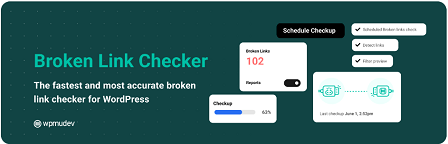
This plugin will check your posts, comments and other content for broken links and missing images, and notify you if any are found.
You might like to check the following URL First Time Blogging WordPress Maintenance which provides more broken link checking tools including online services.
Important: This plugin has now reached more than 6 million downloads. This plugin is actively installed in more than 600,000 websites.
Note: You might like to read the following tutorial WordPress Broken Links.
Version 2.4.2 | By ManageWP, WPMU DEV – Your All-in-One WordPress Platform | Last Updated: December 2, 2024 | Compatible up to WordPress 6.7.1
==================================

This plugin is a fork of a Velvet Blues Update URLS. Since, Velvet Blues Update URLS plugin is not actively maintained and not tested with the latest version of WordPress, We decided to maintain and continue to improve.
So, if you are already using Velvet Blues Update URLS plugin, simply download this plugin and start using it.
If you move your WordPress website to a new domain name, you will find that internal links to pages and references to images are not updated. Instead, these links and references will point to your old domain name. This plugin fixes that problem by helping you change old urls and links in your website.
Important: Only activate the plugin when you need to setup and check your website for the first time. Then simply deactivate and or delete the plugin. You always want to have less plugins installed in your site to improve your website speed and performance.
Version 1.2.11 | By KaizenCoders and Mike L | Last Updated: November 4, 2024 | Compatible up to WordPress 6.6.2
==================================
This list will change from time to time and it will grow with more plugins added. Please keep coming back to review the changes and additions.
If you have a questions please let me know
Enjoy.
Best WordPress Plugins For Blogs List: