Manage WordPress Media Library Plugins report, provides information on the following plugins Enhanced Media Library and more.
Last Updated: December 20, 2024
Latest News: Updated the version information.
When it comes to managing your WordPress media library files you need good plugins to do the job. I think it is best to always use a plugin instead of hacking WordPress core files. Most users are not developers and they solely rely on great plugins to do the job. After all WordPress functions very well with plugins.
The following list of plugins Media Library Categories, Media Library Assistant and more will help you manage all of your media files.
Information: Always remember to try and not have too many plugins added to your website or blog. The more plugins you add the more request and processing resources it requires to use from your server!!!
Please read the following link Help Support WordPress Plugins And Themes Developers to help support the developers.
Manage WordPress Media Library Plugins
==================================

Handy for those who need to manage a lot of media files.
Categorize by Anything!
- Unlimited categories & tags for media items
- Unlimited custom taxonomies: create in a few clicks
- Unlimited third-party taxonomies: assign to the media library
Configurable Filters
- Show / hide data, author, taxonomy filters
- Per taxonomy filters
- Configurable outcome of the filtering: include / exclude child categories
- and more.
Version 2.9.4 | By webbistro | Last Updated: July 17, 2024 | Compatible up to WordPress 6.5.5
==================================
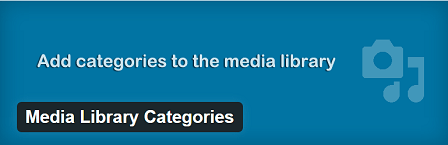
Adds the ability to use categories in the WordPress Media Library. When activated a dropdown of categories will show up in the media library. You can change / add / remove the category of multiple items at once with bulk actions.
There is even an option to filter on categories when using the gallery shortcode.
Version 2.0.1 | By jeffrey-wp | Last Updated: November 20, 2024 | Compatible up to WordPress 6.7.1
==================================
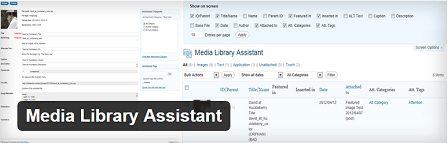
Enhances the Media Library; powerful [mla_gallery], taxonomy support, IPTC/EXIF/PDF processing, bulk/quick edit actions and where-used reporting.
Version 3.23 | By David Lingren | Last Updated: November 20, 2024 | Compatible up to WordPress 6.7.1
==================================
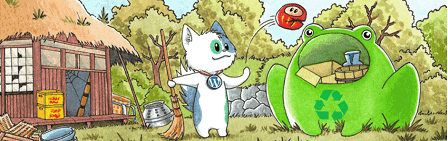
Clean your Media Library from the media which aren’t used in any of your posts, gallery and so on. It features an internal trash, moving the files in there temporarily for you to make sure the files aren’t actually in used; once checked, you can trash them permanently.
Note: You might like to read the following tutorial Media Cleaner Plugin Scanned Options.
Version 6.8.4 | By Jordy Meow | Last Updated: December 6, 2024 | Compatible up to WordPress 6.7.1
==================================

A free, lightweight and easy to use plugin that allows you to seamlessly replace an image or file in your Media Library by uploading a new file in its place. No more deleting, renaming and re-uploading files!
Important: This plugin has been downloaded more than 9 million times. There are more than 600 thousand active installations.
Version 4.1.5 | By ShortPixel | Last Updated: November 20, 2024 | Compatible up to WordPress 6.7.1
==================================
This list will change from time to time and it will grow with more plugins added. Please keep coming back to review the changes and additions.
Note: Click on the following URL List Of Plugins To Administrate WP, to return to the list of WP administration plugins.
If you have a questions please let me know.
Enjoy.
Best WordPress Plugins For Blogs List: