WordPress The SEO Framework General Settings post shows you how to set up the following features Performance, layout and Canonical before you begin to set up the whole plugin.
Last Updated: March 20, 2024
Latest News: Updated the documentation.
A new option was added in Version 2.8.0 to the already great SEO plugin. This new option allows you to configure the plugins General Settings. This helps you set up the following Performance, Layout and Canonical. You should set up this before you even begin to configure the rest of the plugin.
I am sure this is only the beginning for the General Settings options. I am sure more features will be added in the future as request are made by the WordPress community using this plugin.
WordPress The SEO Framework General Settings
Step 1 ) The following image General Settings allows you to set up the following options.
Note: Remember to read more about each feature before you enable it.
- Layout
- Performance
- Canonical
- Timestamps
- Post Types
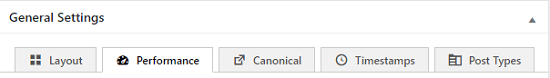
Layout
Step 2 ) The following image Layout tab allows you to enable the following features.
SEO Bar Settings
- Display the SEO Bar in overview tables?
- Display the SEO Bar in the SEO Settings meta box?
- Use a reduced contrast color palette?
- Use symbols for warnings?
Counter Settings
- Display pixel counters?
- Display characters counters?
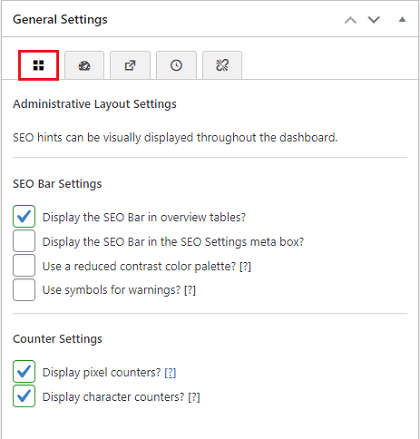
Performance
Step 3 ) The following image Performance tab allows you to enable the following features.
Query Alteration Settings
- Enable search query alteration?
- Enable archive query alteration?

Canonical
Step 4 ) The following image Canonical tab allows you set up and or enable the following features.
Scheme Settings
- Detect automatically
- HTTP
- HTTPS
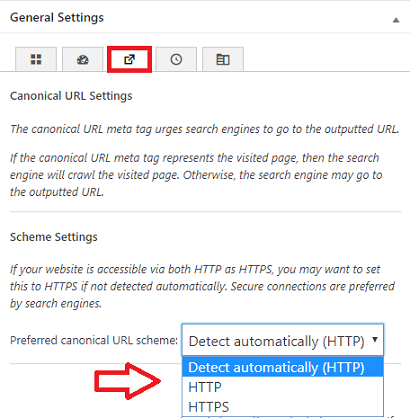
Step 4-a ) The following image allows you set up and or enable the following features.
Link Relationship Settings
- Add rel link tags to Posts and Pages?
- Add rel link tags to Archives?
- Add rel link tags to the Home Page?
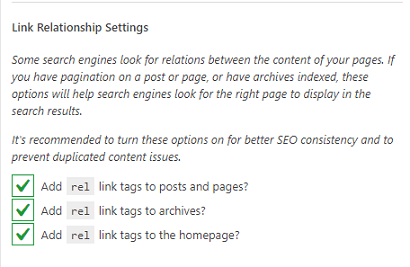
Timestamps
Step 5 ) The following image Timestamps tab allows you to enable the following features.
Timestamps Format Settings
- 2019-09-10
- 2019-09-10T22:44+00:00
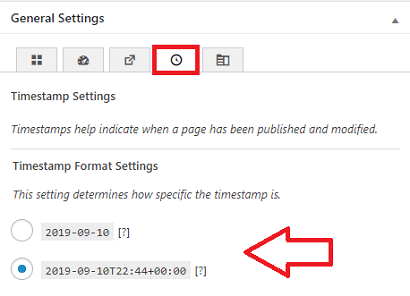
Post Types
Step 6 ) The following image Post Types tab allows you to enable the following features.
Note: When you install other plugins like shopping carts, they will add their on pages. These pages will appear in the list below.
Post Types Exclusions
- Posts – post
- Pages – page
- Media – attachment
Taxonomy Exclusions
- Categories – category
- Tags – post_tag
- Formats – post_format
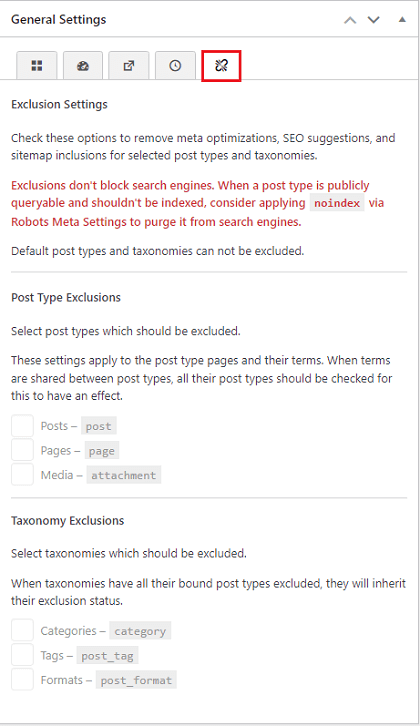
==============================
The above is just one more improvement to the plugins functionality, especially the performance part. This is something that many website administrators and website owners worry about. Everyone knows that the faster your site loads the higher are the chances of making a sale, adding a member and more. Speed is very important in SEO. Search Engines love fast loading sites.
If you have any questions please let me know.
Enjoy.
The SEO Framework Plugin Tutorial List: