Manage WordPress Admin Plugins provides a list of plugins that will help you manage different admin backend features and more.
Last Updated: February 19, 2025
Latest News: Updated the version information.
When it comes to managing your WordPress admin panel you need good plugins to do the job. I think it is best to always use a plugin instead of hacking WordPress core files. Most users are not developers and they solely rely on great plugins to do the job.
The following list of plugins will help you manage all different kinds of admin features in WordPress in the backend and more.
Admin Plugin List
- Admin Menu Editor
- Conditional Menus
- Admin and Site Enhancements (ASE)
- Remove Dashboard Access
- Adminimize
- BussinessPress
- My WP Customize
- Theme My Login
- LoginPress
- Widget Options
- Advanced Excerpt
Information: Always remember to try and not have too many plugins added to your website or blog. The more plugins you add the more request and processing resources it requires to use from your server!!!
Please read the following link Help Support WordPress Plugins And Themes Developers to help support the developers.
Manage WordPress Admin Plugins
==================================
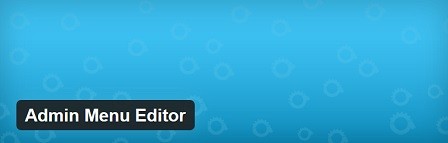
Lets you edit the WordPress admin menu. You can re-order, hide or rename menus, add custom menus and more.
Important: This plugin has been downloaded more than 5 million downloads. There are more than 400 thousand active installations.
Note: This plugin is very powerful and tricky. Only if you know what you are doing, you should install this plugin. Always test with other plugins in a testing environment before going live.
Version 1.12.4 | By Janis Elsts | Last Updated: November 12, 2024 | Compatible up to WordPress 6.7.2
==================================
Conditional Menus is a simple yet useful WordPress plugin by Themify, which allows you to swap the menus in the theme as per specific conditions. In short, you can have different menus in different posts, pages, categories, archive pages, etc. It works with any WordPress theme that uses the standard WordPress menu function.
Version 1.2.5 | By Themify | Last Updated: January 17, 2024 | Compatible up to WordPress 6.5.5
==================================
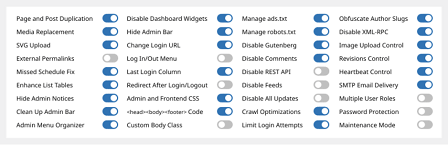
Admin and Site Enhancements (ASE)
Admin and Site Enhancements (ASE) helps you to easily enhance various admin workflows and site aspects while replacing multiple plugins doing it.
Important: This plugin has been downloaded more than 3.2 million downloads. There are more than 100 thousand active installations.
Version 7.6.10 | By Bowo | Last Updated: February 10, 2025 | Compatible up to WordPress 6.7.2
==================================

Allows you to disable Dashboard access for users of a specific role or capability. Disallowed users are redirected to a chosen URL.
Version 1.2.1 | By Drew Jaynes | Last Updated: December 12, 2024 | Compatible up to WordPress 6.7.2
==================================
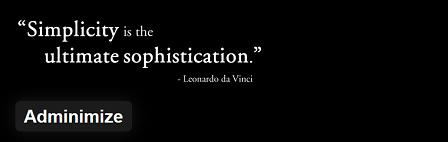
Adminimize that lets you hide ‘unnecessary’ items from the WordPress backend.
Important: This plugin has now reached more than 2 million downloads. There are more than 200 thousand active installations.
Version 1.11.11 | By Frank Bueltge, Inpsyde GmbH | Last Updated: March 9, 2024 | Compatible up to WordPress 6.4.5
==================================
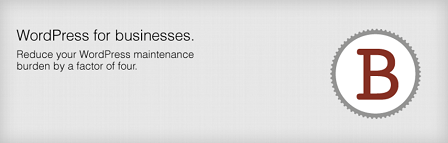
WordPress has a major release three times per year, each time with a risk of breaking the way your website works. This plugin removes most of the messages to update (button from dashboard, the admin footer link and admin notice), while adding more information about versions to the updates page.
Note: You might like to read the following tutorial Managing WordPress Core Files Updates.
Version 1.1 | By FolioVision | Last Updated: January 12, 2025 | Compatible up to WordPress 6.7.2
==================================
My WP Customize Admin/Frontend
A lot of custom filters and actions, and included the developer tools.
EASY SETTING SCREEN
Easily customize based on check boxes and text boxes.
MANY CUSTOMIZATION
Freely editable admin sidebar, Admin footer text, Dashboard, Disable Author archive, etc …
Version 1.25.0 | By gqevu6bsiz | Last Updated: January 22, 2025 | Compatible up to WordPress 6.7.2
==================================
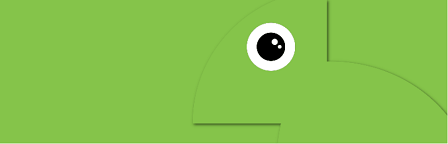
Ever wished that your WordPress login page matched the rest of your site? Your wish has come true! Theme My Login allows you to bypass the default WordPress-branded login page that looks nothing like the rest of your site. Instead, your users will be presented with the login, registration and password recovery pages right within your theme. The best part? It works right out of the box, with no configuration necessary! Take back your login page, WordPress users!
Important: This plugin has been downloaded more than 4 million downloads.
Version 7.1.10 | By Jeff Farthing | Last Updated: December 12, 2024 | Compatible up to WordPress 6.7.2
==================================
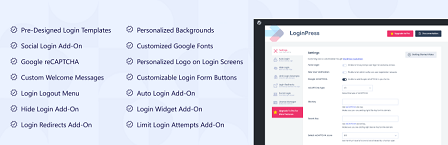
LoginPress holds a lot of customization fields to change the layout of the login page of WordPress. You can modify the look and feel of login page completely even the login error messages, forgot error messages, registration error messages, forget password hint message and many more.
Important: This plugin has now reached more than 5 million downloads. There are more than 200 thousand active installations.
Version 3.3.1 | By WPBrigade | Last Updated: January 12, 2025 | Compatible up to WordPress 6.7.2
==================================

Control your sidebar widgets more! Assign different contents on your sidebars, footer and any sidebar widgets.
With over 1,060,000+ downloads and an average rating of 4.9 stars, there are no doubts that Widget Options is the perfect solution for you to take better control of your widgets.
Widget Options adds elegant and feature-packed tabbed options below each widget to completely manage and control each widgets visibility and appearance.
Built with seamlessly integration with WordPress, Widget Options is the world’s most complete widget management plugin solution yet.
Version 4.1.1 | By Marketing Fire, Jeffrey Carandang, flowdee | Last Updated: February 19, 2025 | Compatible up to WordPress 6.7.2
==================================

This plugin adds several improvements to WordPress’ default way of creating excerpts.
- Keeps HTML markup in the excerpt (and you get to choose which tags are included)
- Trims the excerpt to a given length using either character count or word count
- Only the ‘real’ text is counted (HTML is ignored but kept)
- Customizes the excerpt length and the ellipsis character that are used
- Completes the last word or sentence in an excerpt (no weird cuts)
- Adds a read-more link to the text
- Ignores custom excerpts and use the generated one instead
- Theme developers can use
the_advanced_excerpt()for even more control (see the FAQ)
Version 4.4.1 | By WPKube, FancyThemes | Last Updated: January 20, 2024 | Compatible up to WordPress 6.4.5
==================================
This list will change from time to time and it will grow with more plugins added. Please keep coming back to review the changes and additions.
Note: Click on the following URL List Of Plugins To Administrate WP, to return to the list of WP administration plugins.
If you have a questions please let me know.
Enjoy.
Best WordPress Plugins For Blogs List: