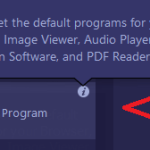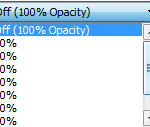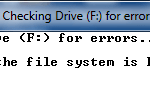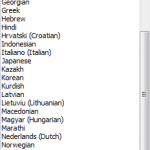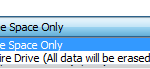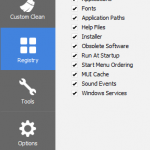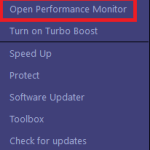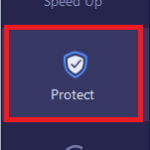
Advanced SystemCare Windows Protect Tab shows you some of the different ways you can protect your Windows operating system. Last Updated: September 10, 2023 Latest News: Updated the documentation. It is very important nowadays to be fully aware of what needs to be protected in your Windows environment. The Protect tab provides a very handy way […]