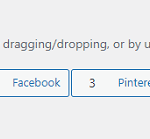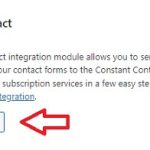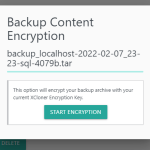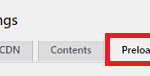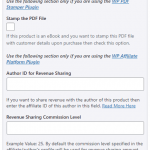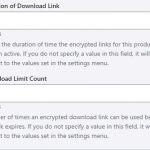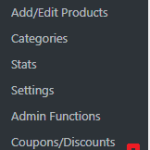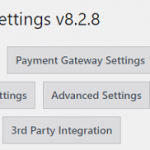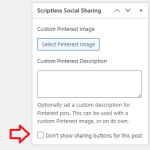
WP Scriptless Social sharing Plugin Disable Button shows you how to disable the social sharing buttons from the post or page you wish to remove it from. Last Updated: November 24, 2022 Latest News: Updated the version number. Scriptless Social Sharing plugin has a very simple option to remove from the page or post the social […]