WP Scriptless Social sharing Plugin Disable Button shows you how to disable the social sharing buttons from the post or page you wish to remove it from.
Last Updated: November 24, 2022
Latest News: Updated the version number.
Scriptless Social Sharing plugin has a very simple option to remove from the page or post the social sharing buttons metabox. All you have to do is disable an option as per the following instructions and no coding is needed for this.
What You Need:
Scriptless Social Sharing Tutorials:
- Scriptless Social Sharing Plugin
- Disable buttons
WP Scriptless Social sharing Plugin Disable Button
Classic Editor
Step 1 ) This Scriptless metabox is displayed while viewing the post or page you want to disable the social sharing buttons. The following image allows you to select the following option Don’t show sharing buttons for this post.
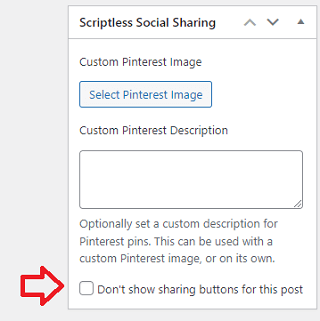
Step 2 ) If you want to remove Scriptless metabox totally from the pages and posts, then make sure you uncheck the following option Scriptless Social Sharing as illustrated in the following image. The Screen Options is located on the top right hand corner of the post or page you are editing.
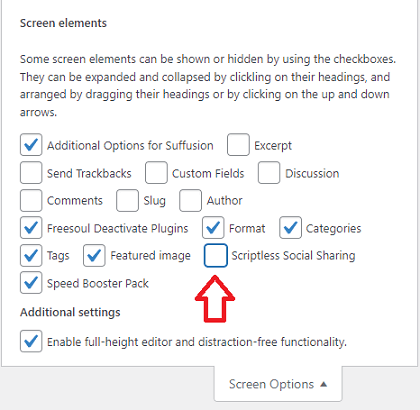
Gutenberg Editor
Step 3 ) If you are using the Gutenberg editor, then click on the 3 dots on the top right hand side. Then click on Preferences as illustrated in the following image.
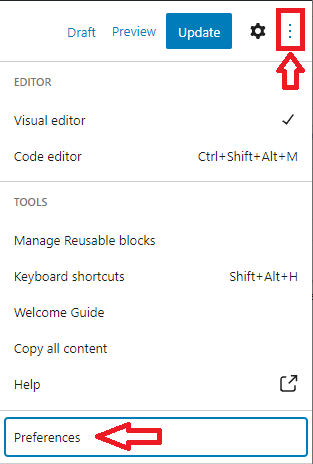
Step 4 ) Then click on Panels -> Additional and deselect the following option Scriptless Social Sharing. This will remove the Scriptless metabox totally from the page and post you are editing.
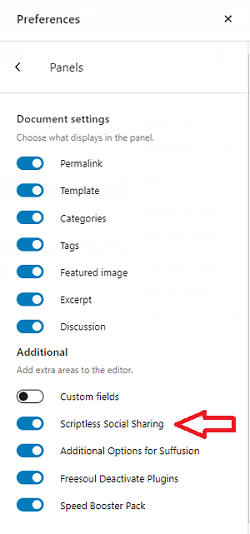
FAQ
Q1 How do I change the heading element size from H3 to H2?
Solution: You can do that with a filter, or you can keep it as a heading and make your style changes as you like by targeting the class. Check the following forum post for more information.
==========================
That is all you need to do to disable the social sharing buttons from a post or page.
Enjoy.