WP PDF Stamper Manual Stamping tutorial will show you how to set up and configure manual stamping, managed stamped files and payment integration.
Last Updated: August 16, 2016
Latest News: I have added another link to the menu.
WP PDF Stamper Tutorials:
- WP PDF Stamper
- Settings Part Two
- Manual Stamping
- PDF Stamper Ioncube Install Using Xampp. (Optional) This tutorials shows you how to set up Ioncube locally in your computer or laptop running Windows 7. This allows you to install WP PDF Stamper for testing.
- Troubleshooting
WP PDF Stamper Manual Stamping Steps
Step 1 ) Go to PDF Stamper -> Manual Stamping to set up the following.
- Text to Stamp
- URL of the source file
- Click on Stamp It button
- If the manual tamping is not working you can click on the following URL Manual stamping video tutorial and Manual stamping error checklist
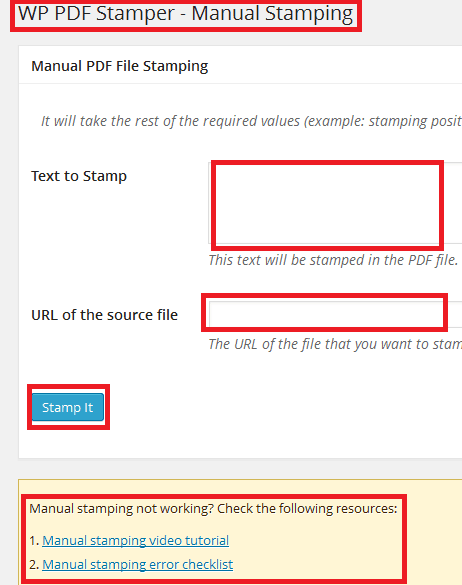
Step 2 ) Go to PDF Stamper -> Managed Stamped Files to set up the following.
Search for a stamped file
- Search for a stamped file by entering the file name (full or partial)
- Click on Search button
Delete cache file
- Click on Delete all cache files button
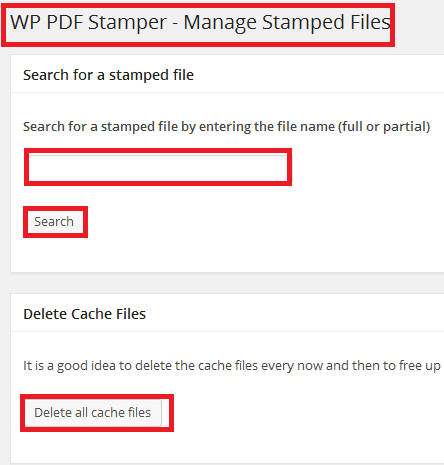
Step 3 ) The following image allows you to set up the following.
Automatic Bulk Delete Option
- Enable Auto Bulk Delete Feature
- Automatically Delete all stamped files older than …..Days
- Click on Save Auto Bulk Delete Options button
Bulk Delete Now
- Delete all stamped files older than … Hours
- Click on Bulk Delete Now button
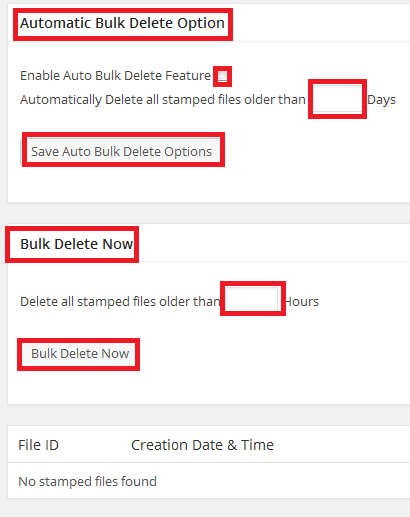
Step 4 ) Go to PDF Stamper -> Integration Help to read more about how to integrate a 3rd party payment system or shopping cart with WP PDF Stamper.
Important: Please do not follow this instruction if you are using the WP eStore plugin as your shopping cart because the WP eStore plugin is integrated by default.
Step 5 ) Go to PDF Stamper -> Product License to enter your License Key. Click on Activate button.
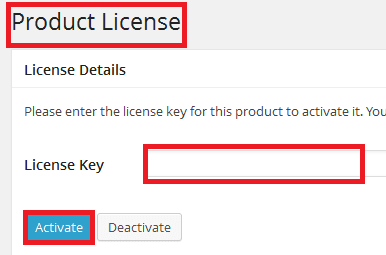
Click on the following link PDF Stamper Ioncube Install Using Xampp (Optional) or the following link WP PDF Stamper Troubleshooting to complete the next tutorial.
I will be updating this post from time to time. So keep coming back for more.
Enjoy