WordPress Subscription Plugins report, provides information on the following subscription plugins MailPoet, MailChimp for WordPress and more.
Last Updated: September 25, 2024
Latest News: Updated the documentation.
Everyone knows how important is it to attract visitors to your site. The following is a list of subscription type plugins. These plugins can be used to get your visitors to subscribe to your social media platform like Facebook, Twitter and more. You can manage your site subscriptions and even manage your comments subscriptions.
Information: Always remember to try and not have too many plugins added to your website or blog. The more plugins you add the more request and processing resources it requires to use from your server!!!
Please read the following link Help Support WordPress Plugins And Themes Developers to help support the developers.
WordPress Subscription Plugins
==================================

Use MailPoet to create, send, manage, and grow your email marketing campaigns – all without leaving your WordPress dashboard.
Our newsletter builder integrates perfectly with WordPress so any website owner can create beautiful emails from scratch, or by using our responsive templates that display flawlessly across all devices.
Schedule your newsletters, send them right away, or set up new blog post notifications to send automatically, in just a few clicks.
With a free plan for up to 1,000 subscribers, and scaling paid plans with enhanced functionality available, MailPoet is an email marketing solution suitable for both beginners and proficient email marketers.
Note: You might like to read the following tutorial MailPoet Newsletters Tutorials.
Important: This plugin has now reached more than 38 million downloads. There are more than 600,000 active installations.
Version 5.2.2 | By MailPoet Staff | Last Updated: September 25, 2024 | Compatible up to WordPress 6.6.2
==================================
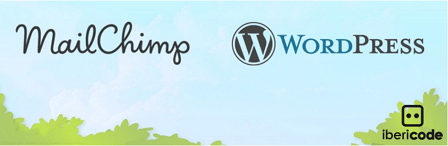
The best MailChimp plugin to get more email subscribers. Easily add MailChimp sign-up forms and sign-up checkboxes to your WordPress site.
Note: You might like to read the following tutorial MailChimp For WordPress.
Important: This plugin has now reached more than 49 million downloads. There are more than 2 million active installations.
Version 4.9.17 | By Danny van Kooten and iMazed | Last Updated: September 18, 2024 | Compatible up to WordPress 6.6.2
==================================
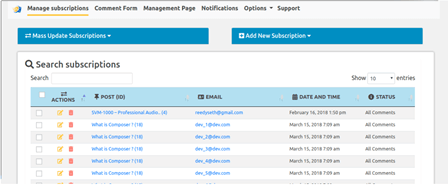
Subscribe to Comments Reloaded
Subscribe to Comments Reloaded is a robust plugin that enables commentators to sign up for email notification of subsequent entries. The plugin includes a full-featured subscription manager that your commentators can use to unsubscribe to certain posts or suspend all notifications. It solves most of the issues that affect Mark Jaquith’s version, using the latest WordPress features and functionality. Plus, allows administrators to enable a double opt-in mechanism, requiring users to confirm their subscription clicking on a link they will receive via email or even One Click Unsubscribe.
Version 240119 | By WPKube | Last Updated: January 20, 2024 | Compatible up to WordPress 6.4.5
==================================
This list will change from time to time and it will grow with more plugins added. Please keep coming back to review the changes and additions.
If you have a questions please let me know
Enjoy.
Best WordPress Plugins For Blogs List: