WordPress Mobile Plugins report, provides information on the following plugin WPtouch Mobile Plugin and more coming soon.
Last Updated: November 18, 2024
Latest News: Updated the version number.
Information: Always remember to try and not have too many plugins added to your website or blog. The more plugins you add the more request and processing resources it requires to use from your server!!!
Please read the following link Help Support WordPress Plugins And Themes Developers to help support the developers.
WordPress Mobile Plugins
==================================
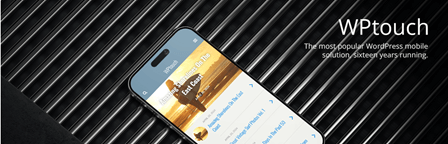
WPtouch: A simple, powerful and elegant mobile theme for your website.
I am currently using this plugin on a couple of my sites and it works. I highly recommend this plugin.
Important: This plugin has now reached more than 14 million downloads. and more than 70,000 active installs.
Note: You might like to read the following tutorial WPtouch Plugin Tutorial.
Version 4.3.60 | By WPtouch, SureSwift Capital, Duane Storey, Dale Mugford, adamdipardo, Zach Wills | Last Updated: November 13, 2024 | Compatible up to WordPress 6.7
==================================
This list will change from time to time and it will grow with more plugins added. Please keep coming back to review the changes and additions.
If you don’t want to use a responsive plugin or you are having problems trying to get one of the plugins above to work for you, then you might want to try Suffusion Theme. This theme is packed with so many options and so much flexibility that it will overwhelm you. By using this theme you will eliminate having to installed some plugins and one of them being a responsive plugin like the ones mentioned above. Alternative you can also use one of WordPress default themes like Twenty Seventeen.
If you have a questions please let me know
Enjoy.
Best WordPress Plugins For Blogs List: