WordPress SMTP Mailer Plugins talks about the following plugins Easy WP SMTP and Post SMTP which helps you send e-mail in your site.
Last Updated: May 15, 2025
Latest News: Updated the version number.
There are times you might have issues in your site and also with your server when sending and receiving e-mails. Your contact form plugin might be working well but your server might not be playing well with your contact form. The plugins in this post will help you with these issues and more.
Information: Always remember to try and not have too many plugins added to your website or blog. The more plugins you add the more request and processing resources it requires to use from your server!!!
Please read the following link Help Support WordPress Plugins And Themes Developers to help support the developers.
WordPress SMTP Mailer Plugins
==================================

Are your WordPress emails not being delivered?
Install Easy WP SMTP and you’ll resolve your email delivery issues.
Easy WP SMTP allows you to configure and send all outgoing emails via 4 transactional mailers or an SMTP server. This will prevent your emails from landing in the spam folder and improve your deliverability.
Important: This plugin has been downloaded more than 8 million times. There are more than 600 thousand active installations.
Note: You might like to read the following tutorial Easy WP SMTP Plugin Settings.
Version 2.10.0 | By Easy WP SMTP Team, Jared Atchison, Syed Balkhi and Gregor Capuder. | Last Updated: March 3, 2025 | Compatible up to WordPress 6.7.2
==================================
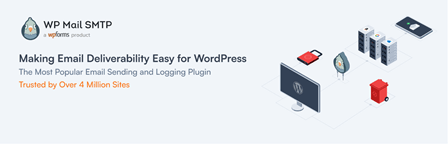
Having problems with your WordPress site not sending emails? You’re not alone. Over 2 million websites use WP Mail SMTP to send their emails reliably.
Our goal is to make email deliverability easy and reliable. We want to ensure your emails reach the inbox.
WP Mail SMTP fixes your email deliverability by reconfiguring WordPress to use a proper SMTP provider when sending emails.
Best of all, our easy-to-use Setup Wizard and detailed documentation guide you through the process.
Important: This plugin has been downloaded more than 64 million times. There are more than 4 million active installations.
Version 4.4.0 | By WPForms, Jared Atchison, Syed Balkhi, Slava Abakumov | Last Updated: March 3, 2025 | Compatible up to WordPress 6.7.2
==================================

Post is a next-generation SMTP Mailer, software that assists in the delivery of email generated by your WordPress site. Post is the first and only plugin to support the latest security standards. With OAuth 2.0, there is no need to store your email password in the WordPress database where it might be found.
Important: This plugin has been downloaded more than 12 million times. There are more than 400 thousand active installations.
Version 3.1.4 | By yehudah, Jason Hendriks | Last Updated: April 17, 2025 | Compatible up to WordPress 6.8.1
==================================

YaySMTP is built with powerful options to connect via API of popular sending services including Gmail SMTP, Sendinblue SMTP, Zoho SMTP, SendGrid SMTP, and so on.
3 steps to set up Simple WP SMTP Mail that lets you start sending emails in minutes:
- Fill in sender ‘From’ name and email address
- Choose an email SMTP service provider as your mailer
- Config settings with built-in fields
Version 2.6.5 | By yehudah, Jason Hendriks | Last Updated: May 8, 2025 | Compatible up to WordPress 6.8.1
==================================
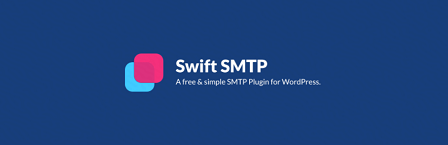
Swift SMTP is a free & simple SMTP Plugin for WordPress.
Struggling with emails not being delivered from your WordPress website? Look no further.
? CUSTOM SMTP SETTINGS
Swift SMTP allows you to configure custom SMTP settings for your WordPress site, ensuring more reliable sending and delivery through your preferred service.
- Set “From” email address
- Set “From” name
- Define email content type (HTML or plain text)
- Set SMTP host
- Set up SMTP encryption & port (SSL or TSL)
- Set up SMTP authentification through username & password
Version 6.2.1 | By Sean Barton | Last Updated: January 3, 2025 | Compatible up to WordPress 6.7.2
==================================
This list will change from time to time and it will grow with more plugins added. Please keep coming back to review the changes and additions.
If you have a questions please let me know
Enjoy.
Best WordPress Plugins For Blogs List: