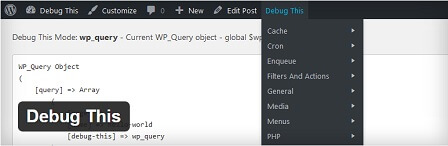WordPress Debug Troubleshooting Plugins report, provides information on the following plugins Better Plugin Compatibility Control and more.
Last Updated: May 1, 2025
Latest News: Updated the changelog.
The following list of plugins will help you troubleshoot and debug most of the issues you run into with WordPress. One of the plugins in the list will help you troubleshoot your theme and make sure the theme is following WordPress standards and development rules.
- Query Monitor
- Debug This
- WordPress Beta Tester
- Theme Check
- WP Rollback
- Health Check
- Error Log Monitor
- Enable jQuery Migrate Helper
- What The File
- Debug Log Manager
Information: Always remember to try and not have too many plugins added to your website or blog. The more plugins you add the more request and processing resources it requires to use from your server!!!
Please read the following link Help Support WordPress Plugins And Themes Developers to help support the developers.
WordPress Debug Troubleshooting Plugins
==================================

Query Monitor is the developer tools panel for WordPress. It enables debugging of database queries, PHP errors, hooks and actions, block editor blocks, enqueued scripts and stylesheets, HTTP API calls, and more.
It includes some advanced features such as debugging of Ajax calls, REST API calls, and user capability checks. It includes the ability to narrow down much of its output by plugin or theme, allowing you to quickly determine poorly performing plugins, themes, or functions.
Version 3.17.2 | By John Blackbourn | Last Updated: February 5, 2024 | Compatible up to WordPress 6.7.2
==================================
Debug This helps you save time and effort when trying to figure out what’s going on. Instead of hardcoding debug snippets or writing complex unit tests for small functionality, you can simply bring to the surface what you need right from the admin bar.
Version 0.6.6 | By WP Chill, Silkalns, Brian Fegter, Chris Dillon and Razvan | Last Updated: April 19, 2025 | Compatible up to WordPress 6.7.2
==================================
WordPress Beta Tester
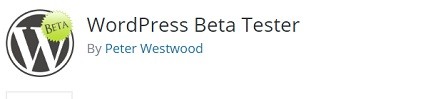
Allows you to easily upgrade to Beta releases.
Note: This plugin is important to install in a testing environment. It will help you test all your plugins and theme while running a beta version of WordPress. Testing a plugin or theme will prevent you from having issues when the new WordPress version is released.
Version 3.6.3 | By Peter Westwood | Last Updated: March 27, 2025 | Compatible up to WordPress 6.8.1
==================================
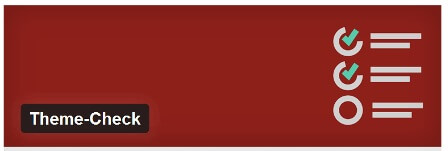
A simple and easy way to test your theme for all the latest WordPress standards and practices. A great theme development tool!
Important: Use this plugin when you need to check a new theme or an updated theme. Afterwards you can remove the plugin if you want. This plugin only gets updated if it is required by WordPress. You can read more about this from the following forum post.
Version 20231220 | By Samuel Wood (Otto), Simon Prosser | Last Updated: December 20, 2023 | Compatible up to WordPress 6.4.5
==================================
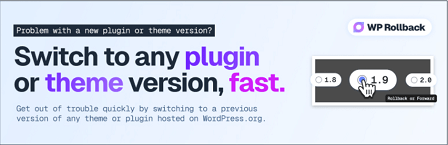
Quickly and easily rollback any theme or plugin from WordPress.org to any previous (or newer) version without any of the manual fuss. Works just like the plugin updater, except you’re rolling back (or forward) to a specific version. No need for manually downloading and FTPing the files or learning Subversion. This plugin takes care of the trouble for you.
Version 2.0.7 | By wordimpress, Devin Walker, Brandon Lavigne, webdevmattcrom | Last Updated: December 6, 2024 | Compatible up to WordPress 6.7.2
==================================

This plugin will perform a number of checks on your WordPress install to detect common configuration errors and known issues.
It currently checks your PHP and MySQL versions, some extensions which are needed or may improve WordPress, and that the WordPress.org services are accessible to you.
Note: You might like to check the following tutorial WP Site Status Information Using Health Check Plugin.
Version 1.7.1 | By WordPress.org community | Last Updated: July 26, 2024 | Compatible up to WordPress 6.6.2
==================================
This plugin adds a Dashboard widget that displays the latest messages from your PHP error log. It can also send you email notifications about newly logged errors.
Version 1.7.11 | By Janis Elsts | Last Updated: February 5, 2025 | Compatible up to WordPress 6.7.2
==================================
With the update to WordPress 5.5, a migration tool known as jquery-migrate was no longer enabled by default. This may lead to lacking functionality or unexpected behavior in some themes or plugins that run older code.
This plugin serves as a temporary solution, enabling the migration script for your site to give your plugin and theme authors some more time to update, and test, their code.
Version 1.4.1 | By WordPress.org, Marius L. J. and Andrew Ozz | Last Updated: December 22, 2024 | Compatible up to WordPress 6.7.2
==================================
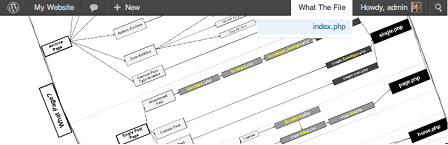
What The File adds an option to your toolbar showing what file and template parts are used to display the page you’re currently viewing.
You can click the file name to directly edit it through the theme editor, though I don’t recommend this for bigger changes.
What The File supports BuddyPress and Roots Theme based themes.
Version 1.6.0 | By Never5 and Barry Kooij | Last Updated: August 11, 2023 | Compatible up to WordPress 6.3.5
==================================
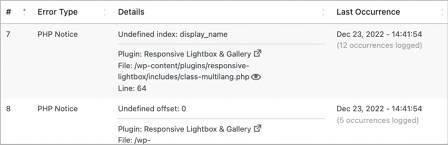
Debug Log Manager allows you to:
- Enable WP_DEBUG with one click to log PHP, database and JavaScript errors when you need to, and disable it when you’re done. No need to manually edit wp-config.php file.
- Create the debug.log file for you in a non-default location with a custom file name for enhanced security.
- Copy the content of the default / existing debug.log file into the custom debug.log file, and delete the default / existing debug.log file. So there is continuation in logging and enhanced security going forward.
- Parse the debug.log file and view distinct errors and when they last occurred, which is better than looking at the raw log file (potentially) full of repetitive errors.
- Quickly find and filter more specific errors for your debugging work.
- Make error details easier to read by identifying error source (core / plugin / theme) and separating file path and line number.
- Easily view files where PHP errors occurred. This includes WordPress core, plugin and theme files.
- Enable auto-refresh to automatically load new log entries. No need to manually reload the browser tab, or to
tail -fthe log file on the command line. - Easily clear the debug.log file to save disk space and more easily observe newly occurring errors on your site.
- Show an indicator on the admin bar when error logging is enabled.
- Add a dashboard widget showing the latest errors logged.
- Use
error_log()to output error info into your debug log. e.g.error_log( $error_message )for simple, string-based error message, orerror_log( json_encode( $error ) )when inspecting a more complex error info, e.g. array or object.
Version 2.3.6 | By Bowo | Last Updated: April 28, 2025 | Compatible up to WordPress 6.8.1
==================================
This list will change from time to time and it will grow with more plugins added. Please keep coming back to review the changes and additions.
If you have a questions please let me know
Enjoy.
Best WordPress Plugins For Blogs List: