UpdraftPlus Backup Advanced Tools provides server and site information that can help you troubleshoot issues you might run into.
Last Updated: July 4, 2020
Latest News: Updated the documentation.
This documentation displays information about the server, site and plugin settings and more. You don’t really need to do anything here unless you run into issues with the plugin. However there are a couple of features that might interest you.
Note: This information is based on a local installation in a laptop using Xampp local server.
UpdraftPlus Backup Restore Tutorials:
- Backup And Restore WordPress Using UpdraftPlus Backups
- Restore Existing Backups
- Settings
- Advanced Tools
- Troubleshooting
UpdraftPlus Backup Restore Debugging Expert Tools Steps
Step 1 ) The following image Advanced Tools displays your current server settings and nore.
Note: Unless you have a problem, you can completely ignore everything here.
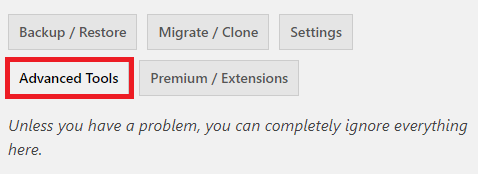
Step 2 ) The following image Site information displays the following information about your server and site.
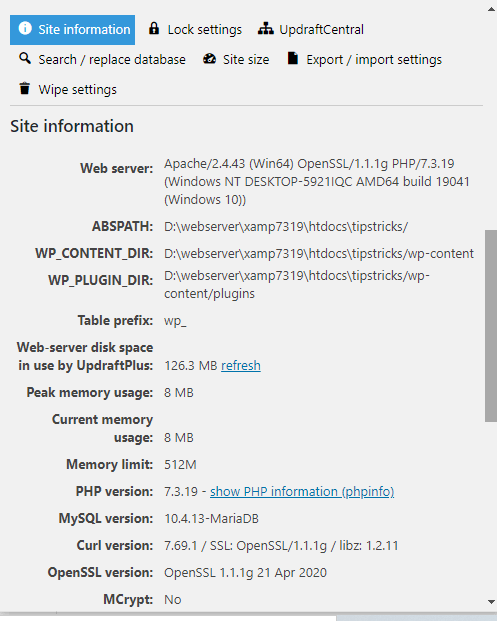
Step 2-a ) The following image displays the following information about your server and site.
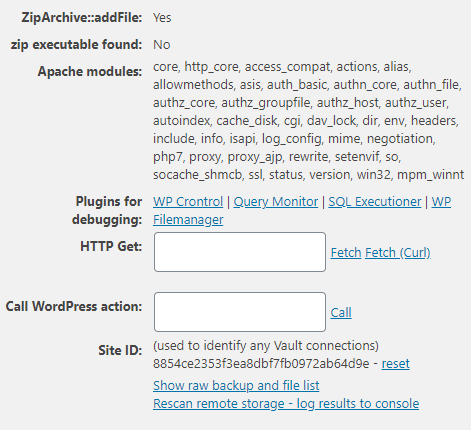
Step 3 ) The Lock settings link is a premium feature in the plugin.
Step 4 ) The following image UpdraftCentral allows you to manage the following options.
UpdraftCentral
- Click on UpdraftPlus.com button.
- Click on Self-hosted dashboard button.
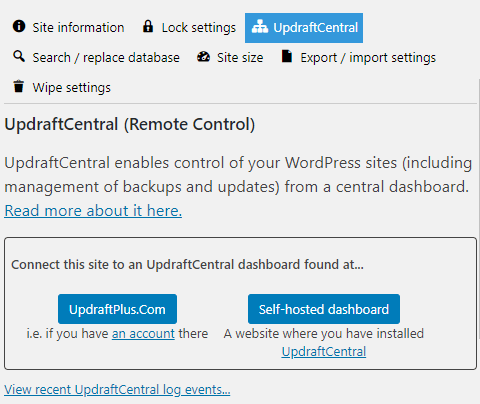
Step 5 ) The Search / replace database link is a premium feature in the plugin.
Step 6 ) The following image Site size illustrates the amount of space currently used by the backup/s in your site. Click on the following links Plugins, Themes, Uploads and Others, to get a reading on how much spaced is currently used in your server.
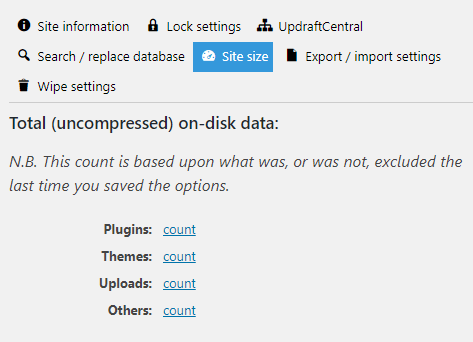
Step 7 ) The following image Export / import settings allows you to export and import the plugins settings.
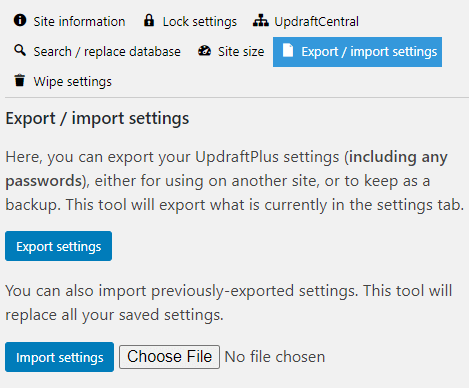
Step 8 ) The following image Wipe settings allows you to wipe all the plugins settings. A very handy feature if you run into issues and you wish to start from scratch.
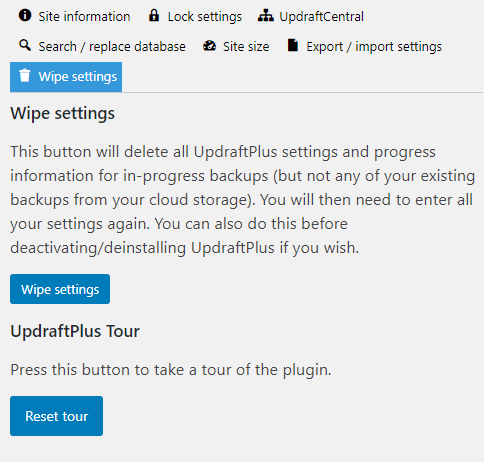
=====================================
The above information can be useful when you run into issues and need to troubleshoot the problem.
Click on the following URL Troubleshooting.
I will be updating this tutorial from time to time so keep coming back for the latest. If you have any questions please let me know.
Enjoy