WordPress The SEO Framework Admin Title Settings helps you to configure and understand the admin title settings found on the admin sidebar.
Last Updated: September 11, 2019
Latest News: I updated a link.
In this post you will learn more about the plugins admin Title settings. This area controls the title when you are creating post and pages. It is very important that you decide how you are going to display the titles in your website or blog. It should be relatively easy to configure the title settings using this simple plugin. With the color coded legend, it provides an easy to follow trend by understanding what each color represents. Remember search engines are very particular and can become very picky about website SEO titles.
WordPress The SEO Framework Admin Title Settings
Step 1 ) The following image Title Settings allows you to set up the following settings.
Title Settings
- General
- Additions
- Prefixes
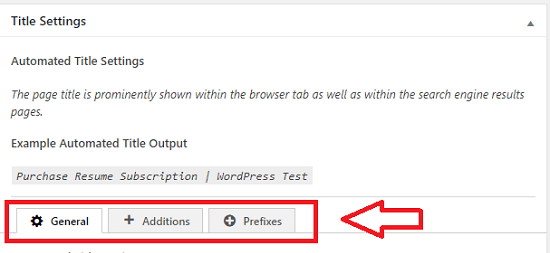
General
Step 2 ) The following image General allows you to set up the following option.
General Settings
- Strip HTML tags from generated titles?
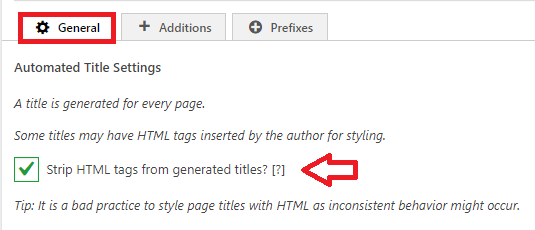
Additions
Step 3 ) The following image Additions allows you to set up the following options.
Additions Settings
- Left:
- Right:
- Title Seperator
- Remove Blogname from title
Note: The following option will either increase or decrease the number of characters added to the title. This will also show when you click on Posts -> All Posts while logged in as admin. You will see the color displayed against each title.
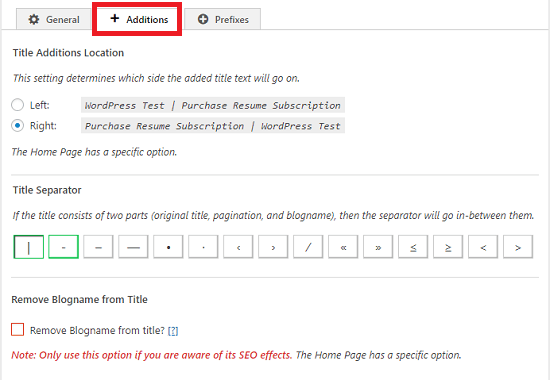
Prefixes
Step 4 ) The following image Prefixes allows you to set up the following option.
Prefixes Settings
- Remove Prefixes from titles = in the following image you can see Category: as the title prefix for archives.
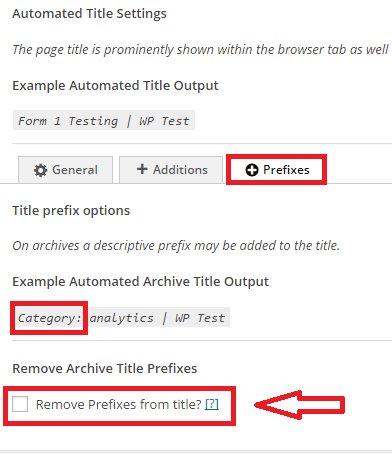
Note: Always make sure you click on Save Settings button.
The settings above are very important and you should dedicate enough time to make sure that all your webpage titles follow Google SEO standards.
I will be adding more information soon. So keep coming back for the latest. If you have any questions please let me know.
Enjoy.
The SEO Framework Plugin Tutorial List: