WordPress The SEO Framework Description Meta Settings helps you configure and manage the admin description settings on the admin sidebar.
Last Updated: November 13, 2019
Latest News: I updated the document below.
In this post you will learn more about the plugins admin Description settings. This area controls the description that is displayed when someone carries out a search using a search engine like Google. It is important to decide whether or not you want a title next to the description and the website title as well. It is relatively easy to configure the description settings using this plugin.
WordPress The SEO Framework Description Meta Settings
Step 1 ) The following image Description Meta Settings allows you to set up the following settings.
Description Meta Settings
- Automatically generate description?
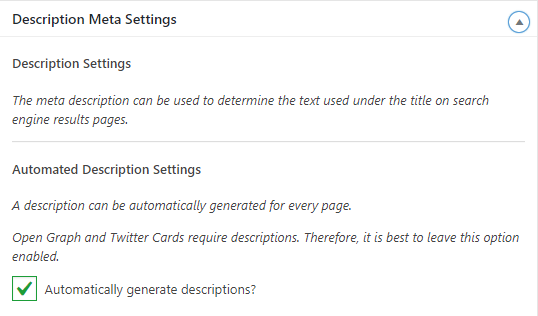
The settings above control the way the description appears in search engines like Google and Bing.
I will be adding more information soon. So keep coming back for the latest. If you have any questions please let me know.
Enjoy.
The SEO Framework Plugin Tutorial List: