WordPress Simple Membership Add-ons shows you all the different add-ons you can install to further customize the plugin and manage your site.
Last Updated: February 12, 2025
Latest News: Updated the documentation.
From time to time you will need extra flexibility. These add-ons will provide that ability. Some are free and some are paid add-ons. As your membership site increases with new members, you might want to install some of these plugins to further manage your membership website.
What You Need:
WordPress Simple Membership Add-ons
Step 1 ) The following image allows you to installed the following add-ons.
- After Login Redirection
- MailChimp Integration
- Form Shortcode
- WP User Import
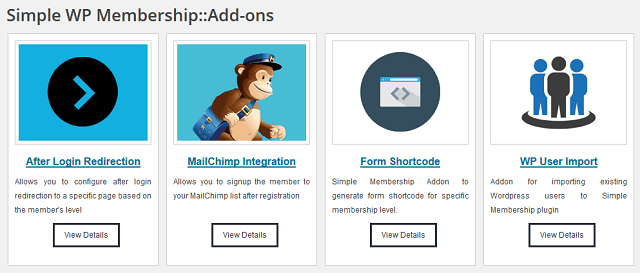
Step 2 ) The following image allows you to installed the following add-ons.
- Form Builder
- Custom Messages
- Protect Older Posts
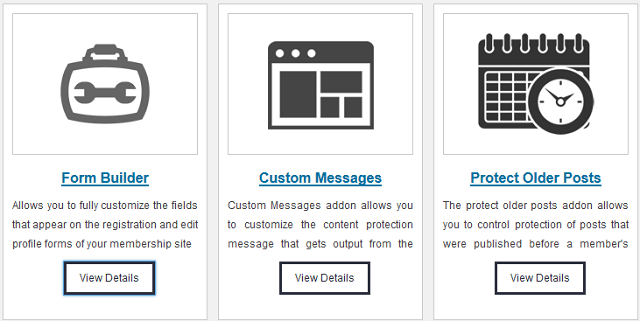
Step 3 ) This plugin keeps growing more and more. There are more services and more add-ons added for you to build a great Membership Website.
The following list shows you all the Autoresponder, Free and Premium addons available. Click on each link to learn more.
Autoresponder Integration Addons
Free Addons
- After Login Redirection for Members
- Custom Messages Addon
- Partial or Section Protection Addon
- Full Page Protection Addon
- Custom Post Type Protection Enhanced
- SWPM Miscellaneous Shortcodes & Features Addon
- Show Various Member Info Using Shortcodes
- Add Cloudflare Turnstile to Simple Membership
- Add Google reCAPTCHA to Registration Form
- Add Google reCAPTCHA Enterprise to Simple Membership
- Bulk Import Member Data from a CSV File
- WP User Import (Import Existing WP Users)
- Minimum Password Length Override Addon
- MailChimp Integration Addon for Simple Membership
- WP Affiliate Platform and Simple Membership Integration
- Affiliates Manager and Simple Membership Integration
- SWPM Reset Settings and Data Addon
- Simple Membership API Addon
Premium Addons
- Membership Form Builder Addon
- bbPress Forum Integration Addon
- Dynamic Menus = Currently this addon handles one menu location. You can find out more information from the following thread.
- Protect Older Posts Addon
- ConvertKit Integration Addon
- AWeber Integration Addon
- Google First Click Free Integration Addon
- Member Payments Listing Addon
- Email Notification And Broadcast Addon
- WooCommerce Payment Integration
- Member Data Exporter Addon
- Member Directory Listing Addon
- Two Factor Authentication Addon
FAQ
WooCommerce
Q1 Does the WooCommerce Payment Integration addon, work with recurring payments with Woocommerce?
Answer: Yes, the woocommerce subscription addon should work fine. Check the following support thread to learn more.
==================
bbPress
Q1 Do the users have to register twice to access the protected content? I want them to register as members and then be able to use the forums without logging in to BBpress. Is this possible?
Answer: Yes, the users create an account using the registration page of simple membership plugin then they can login via the login page of the simple membership plugin. When a user logs into the site from the login page, in the background, our plugin logs them into the corresponding wp user account which is used by bbpress. So when that user goes to the bbpress forum section of your site, they can see the forum and interact with it accordingly. Check the following support thread to learn more.
==================
Q2 Every tag on a bbPress forum post creates a new entry in the Category Protection tab. This is strange because these are not post categories. In fact, the forum lives on a “page”, not a “post”, and pages don’t have categories (though that would be handy from a protection point of view.) These entries are listed in the taxonomy column as “Custom Post Type (topic-tag)”. Where is Simple Membership reading these tags from?
Answer: Under the hood, the tags are also categories (in WordPress database). It uses the same structure. The plugin needs to show all of these inside the plugin’s interface. It’s how our plugin works. Check the following support thread to learn more.
==============================
If you have any questions please let me know.
Enjoy.
Simple Membership Plugin Tutorial List: