WordPress Tables Plugins report, provides information on the following plugins Pricing Table Ready, Pricing Table by Supsystic and more.
Last Updated: February 3, 2025
Latest News: Updated the version number.
This post will cover some of the best Free and Paid Pricing tables in market from WordPress repository to online websites.
One of the factors about pricing tables is trying to find a table plugin that is consistent, responsive and always up to date. I have tested many different table plugins in the past and present and while some are great others are not coded too well. But the biggest problem I have found so far is having a plugin loose it’s momentum and the developers just stops updating the plugin. This can be very challenging to accept from someone who is trying to be consistent with their clients especially when adding a pricing table to the website.
The focus in this post is to make sure the plugins mentioned below are kept up to date and have good support. If they don’t meet these requirements I will remove the plugin from this list.
Information: Always remember to try and not have too many plugins added to your website or blog. The more plugins you add the more request and processing resources it requires to use from your server!!!
Please read the following link Help Support WordPress Plugins And Themes Developers to help support the developers.
WordPress Pricing Tables Plugins
==================================
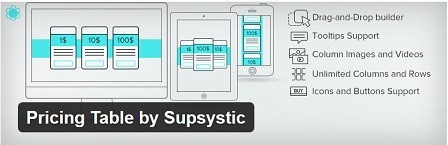
Pricing Table generator by Supsystic allow you to create responsive pricing tables or comparison table without any programming skills.
Version 1.9.13 | By Supsystic | Last Updated: March 17, 2024 | Compatible up to WordPress 6.5.5
==================================
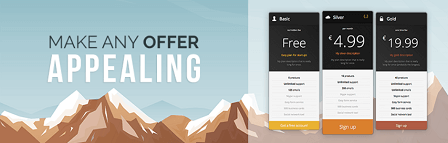
A responsive and elegant way to present your offer to your visitors. Create a new pricing table now and copy-paste the shortcode anywhere.
Version 5.1.12 | By WP Darko | Last Updated: March 10, 2024 | Compatible up to WordPress 6.4.3
==================================

WRC Pricing Tables is a free CSS3 pricing table plugin with 9 ready-made templates! As a result, you can get the pricing table of your choice with just one click! Moreover, it is super responsive as well. You can present features and prices of different products in two different ways:
Version 2.4.4 | By Real Web Care | Last Updated: January 3, 2025 | Compatible up to WordPress 6.7.1
==================================

Create a Beautiful, Responsive and Highly Converting Pricing Table in Less Than 5 Minutes with Easy Pricing Tables for WordPress. No Coding Required.
Note: You might like to read the following tutorial WP Easy Pricing Tables Content Settings.
Version 4.0.2 | By Davidhme | Last Updated: January 13, 2025 | Compatible up to WordPress 6.7.1
==================================
This list will change from time to time and it will grow with more plugins added. Please keep coming back to review the changes and additions.
If you have a questions please let me know
Enjoy.
Best WordPress Plugins For Blogs List: