WordPress Optimize Database Plugins report, provides information on the following plugins Optimize Database After Deletion, WP-Optimize and more.
Last Updated: May 2, 2025
Latest News: Updated the documentation.
The list of plugins in this post will help you optimize your database and improve the performance of your website. As a general rule you should always have a current backup of your database just in case something happens while optimizing your database. However I have tested both plugins and I can safely say that they do a great job optimizing the database and so far I have not had any issues.
Information: Always remember to try and not have too many plugins added to your website or blog. The more plugins you add the more request and processing resources it requires to use from your server!!!
Please read the following link Help Support WordPress Plugins And Themes Developers to help support the developers.
WordPress Optimize Database Plugins
==================================

Optimize Database after Deleting Revisions
This plugin is a ‘One Click’ WordPress Database Cleaner / Optimizer.
Important: This plugin has been downloaded more than 2 million times. There are more than 80 thousand active installations online.
Version 5.2.2 | By CAGE Web Design, Rolf van Gelder | Last Updated: August 19, 2024 | Compatible up to WordPress 6.6.2
==================================

This simple but effective plugin allows you to clean up your WordPress database and optimize it without phpMyAdmin.
Important: This plugin has been downloaded more than 31 million times. There are more than 1 million active installations online.
This plugin is very powerful. I had a problem with one of my clients website database and with another plugin could not resolved the problem. I installed this plugin and fixed my database issue in less than a minute. If you don’t like login into your server to fix database problems, then this is your plugin to have.
Version 4.2.0 | By David Anderson, ruhanirabin, DNutbourne, aporter, snightingale | Last Updated: May 2, 2025 | Compatible up to WordPress 6.8.1
==================================
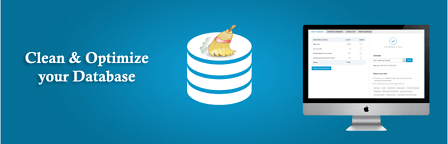
Clean up database by deleting orphaned items such as ‘old revisions’, ‘old drafts’, optimize database and more…
If you have been using WordPress for a while, then you should think absolutely about a database cleanup. Indeed, your database may be full of garbage that make your site sluggish and bloated such as old revisions, old drafts, spammed comments, etc. You should clean-up this unnecessary data to reduce your database size and improve website speed. In addition, you will have quicker database backup since the file of your backup will be smaller. (The plugin is GDPR compliant).
‘Advanced Database Cleaner’ is a must-have plugin that allows you to clean database, optimize database and more.
Important: This plugin has been downloaded more than 900 thousand times. There are more than 100 thousand active installations online.
Note: You might like to read the following URL WP Database Cleaner Plugin.
Version 3.1.6 | By Jounes JFR | Last Updated: April 18, 2025 | Compatible up to WordPress 6.8.1
==================================
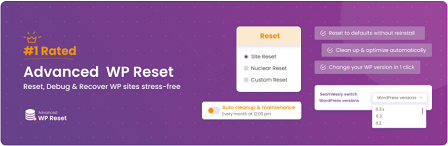
Notice: If you are looking for cleaning up your database, use instead our plugin: Advanced Database Cleaner
‘Advanced WordPress reset’ plugin will reset your WordPress Database back to its first original status in order to make a fresh installation without going through WordPress traditional installation. This plugin will help you saving time especially if you are a developer and you have to install WordPress from scratch every time.
Version 2.0.7 | By Jounes JFR | Last Updated: April 18, 2025 | Compatible up to WordPress 6.8.1
==================================
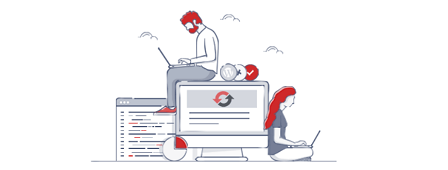
WP Reset quickly resets the site’s database to the default installation values without modifying any files. It deletes all customizations and content. WP Reset is fast and safe to use. It has multiple fail-safe mechanisms so you can never accidentally lose data. WP Reset is extremely helpful for plugin and theme developers. It speeds up testing and debugging by providing a quick way to reset settings and re-test code. It was developed by developers for developers.
Important: This plugin has been downloaded more than 8 million times. There are more than 400 thousand active installations online.
Version 2.04 | By WebFactory LTD | Last Updated: April 18, 2025 | Compatible up to WordPress 6.8.1
==================================

Database Cleaner and Optimizer (Built for 2022+)
Clean your database for real, whatever its size is, while focusing on what can make it faster. An user-friendly UI will help you to make everything perfect. If there are too many issues to delete, it will use asynchronous requests to avoid timeouts.
Version 1.2.1 | By Jordy Meow | Last Updated: May 1, 2025 | Compatible up to WordPress 6.8.1
==================================
This list will change from time to time and it will grow with more plugins added. Please keep coming back to review the changes and additions.
If you have a questions please let me know
Enjoy.
Best WordPress Plugins For Blogs List: