WordPress Manage Software License Plugins provides information on the following plugins Software License Manager and more coming soon.
Last Updated: December 20, 2024
Latest News: Updated the documentation.
When it comes to managing your software licenses in WordPress you need good professional plugins to do the job. Most users are not developers as such, but for the following plugin Software License Manager you need to be a developer to set it up in your site.
Information: Always remember to try and not have too many plugins added to your website or blog. The more plugins you add the more request and processing resources it requires to use from your server!!!
Please read the following link Help Support WordPress Plugins And Themes Developers to help support the developers.
WordPress Manage Software License Plugins
==================================
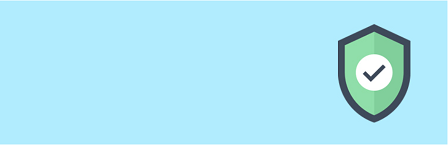
Software license management solution for your web applications (WordPress plugins, Themes, PHP based membership script etc.)
This plugin is very useful for creating a license server and doing the following via API:
- Create license keys in your system (license server)
- Check the status of a license key from from your application (remotely)
- Activate a license key from your application (remotely)
- Deactivate a license key (remotely)
- Check a license key (remotely)
- Track where the license key is being used.
You can also create license keys manually from the admin dashboard of this plugin.
Note: This plugin is for developers only. If you are not a developer and you need to customize or set up our plugin, you can hire our services. Click on the following contact form.
FAQ / Troubleshooting
Q1 Is there a filter to add additional arguments to the JSON output?
Answer: Yes, read the following forum post for a solution.
===============
Q2 How to setup C# License Check and Create?
Answer: Read the following forum post for a solution.
===============
Q3 Is there any chance to give other accounts or groups permission to manage the licenses in the plugin?
Answer: A new filter for this has been added in version 4.4.2. This will allow you to customize the menu permissions used by our plugin. Read the following forum post for a solution.
===============
Q4 How to create license keys for specific products?
Answer: Read the following forum post for a solution.
===============
Q5 How to create a license verification check?
Answer: Read the following forum post for a solution.
===============
Q6 Too many activated licenses causes the website to use all resources. How can I fix this issue?
Answer: Read the following forum post for a solution provided by one of the users.
===============
Q7 Are you going to integrate your plugin with WooCommerce plugin?
Answer: The following user has created an integration that you can take a look at:
https://wordpress.org/plugins/software-license-manager-for-woocommerce/. Check the following link forum post to learn more.
===============
Q8 License is not expiring after the date of expiry has passed?
Answer: A site usually has that particular issue when the “WP cronjob” is not running on that site. A number of things can de-register the cronjob on your site. So deactivating the plugin and re-activating it should be helpful to re-register the cronjob. Check the following link forum post to learn more.
===============
Q9 Are the any screen options for hiding and showing columns in manage Licenses?
Answer: Someone in the forum provided a solution. Check the following link forum post to learn more.
===============
Version 4.5.8 | By Tips and Tricks HQ | Last Updated: October 20, 2024 | Compatible up to 6.7.1
==================================
The list will grow with more plugins added. Please keep coming back to review the changes and additions.
Note: Click on the following URL List Of Plugins To Administrate WP, to return to the list of WP administration plugins.
If you have a questions please let me know.
Enjoy.
Best WordPress Plugins For Blogs: