WordPress Audio Player Plugins report, provides information on the following plugins Compact WP Audio Player more coming soon.
Last Updated: December 18, 2024
Latest News: Updated the documentation.
The following is a list of audio plugins I recommend for your website. Many of you will add some audio to your pages or post especially if you are running a religious, music or children’s website. It is great to have some audio play when some lands on your website.
I highly recommend these plugins because I make sure they are up to date, the developers have not abandon them and or there is activity in the plugins forum. I also look at the reviews to make sure they are getting good reviews.
Information: Always remember to try and not have too many plugins added to your website or blog. The more plugins you add the more request and processing resources it requires to use from your server!!!
Please read the following link Help Support WordPress Plugins And Themes Developers to help support the developers.
WordPress Audio Player Plugins
==================================
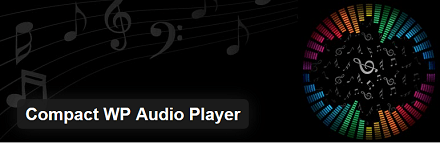
A Compact WP Audio Player Plugin that is compatible with all major browsers and devices (Android, iPhone, iPad)
FAQ
Q1 How do I change the sizes of the play and pause button?
Answer: Check the following forum post for a solution.
===============
Q2 How do I prevent Compact WP Audio Player from loading its styles and scripts on every single page, whether or not it is being used?
Answer: Check the following forum post for a solution.
Version 1.9.15 | By Tips and Tricks HQ | Last Updated: December 14, 2024 | Compatible up to WordPress 6.7.1
==================================
This list will change from time to time and it will grow with more plugins added. Please keep coming back to review the changes and additions.
If you have a questions please let me know
Enjoy.
Best WordPress Plugins For Blogs List: