WordPress Advertising Plugins report, provides information on the following plugins WP Simple Adsense Insertion and more to come.
Last Updated: December 20, 2024
Latest News: Updated the version information.
You might like to read my tutorial How To Add Google Adsense To WordPress.
Information: Always remember to try and not have too many plugins added to your website or blog. The more plugins you add the more request and processing resources it requires to use from your server!!!
Please read the following link Help Support WordPress Plugins And Themes Developers to help support the developers.
WordPress Advertising Plugins
==================================
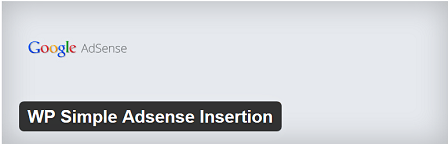
Easy to use WordPress plugin to insert Google Adsense to your posts, pages and sidebar.
Note: You might like to read the following tutorial How To Add Google Adsense to WordPress.
Version 2.1 | By Tips and Tricks HQ, Ruhul Amin | Last Updated: July 4, 2024 | Compatible up to WordPress 6.6.2
==================================

Used on over a hundred thousand websites and by even more people! With over a million downloads AdRotate is the popular choice for monetizing your web.
Version 5.13.6.1 | By Arnan De Gans | Last Updated: December 17, 2024 | Compatible up to WordPress 6.7.1
==================================

Manage and optimize your ads as easy as creating posts. Including support for AdSense, ad injection, ad planning, ad widget, and ad rotation.
Important: This plugin has been downloaded more than 9 million times. There are more than 100 thousand active installations.
Version 1.54.1 | By Thomas Maier | Last Updated: November 20, 2024 | Compatible up to WordPress 6.6.2
==================================
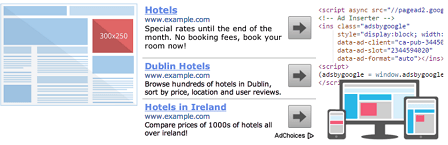
Ad management plugin with many advertising features to automatically insert adverts. Perfect for all kinds of ads including AdSense and Amazon. Great also for contextual Native Shopping Ads and rotating banners. Ad Inserter provides many options to insert any Javascript, HTML, PHP or advert code anywhere on the page.
Important: This plugin has been downloaded more than 14 million times. There are more than 300 thousand active installations.
Version 2.7.38 | By Igor | Last Updated: December 17, 2024 | Compatible up to WordPress 6.7.1
==================================
This list will change from time to time and it will grow with more plugins added. Please keep coming back to review the changes and additions.
If you have a questions please let me know.
Enjoy.
Best WordPress Plugins For Blogs List:
I tested several ad management plugins on my websites. Ad Rotate is fine, but the author seems to stop the further development of the plugin and is only fixing bugs. I prefer Advanced Ads. The AdSense integration is state of the art and the plugin author provides official Google AdSense Partner support. If you are looking for the best ad manager for WordPress, that’s it!
Thank you Peter for sharing this information about Advanced Ads. I am sure other readers will find this piece of information important.
Kind regards