Manage And Inspect WordPress Plugins report, provides information on the following plugins Better Plugin Compatibility, Plugin Detective and more.
Last Updated: April 1, 2025
Latest News: Updated the document.
The following list of plugins will help you manage and inspect your plugins. One of the plugins will also help you to make sure your plugins are up to date and are compatible with the current WordPress version.
- Better Plugin Compatibility Control
- Plugin Organizer
- Plugin Detective
- Plugin Check
Information: Always remember to try and not have too many plugins added to your website or blog. The more plugins you add the more request and processing resources it requires to use from your server!!!
Please read the following link Help Support WordPress Plugins And Themes Developers to help support the developers.
Manage And Inspect WordPress Plugins
==================================

Better Plugin Compatibility Control
Adds version compatibility info to the plugins page to inform the admin at a glance if a plugin is compatible with the current WP version.
Version 6.6.0 | By wpseek | Last Updated: October 21, 2024 | Compatible up to 6.6.99
==================================
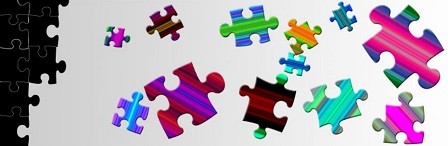
This plugin allows you to do the following: 1. Change the order that your plugins are loaded. 2. Selectively disable plugins by any post type or word
Note: You might like to read the following tutorial Disable WordPress Plugins From Loading.
Version 10.2.3 | By Jeff Sterup | Last Updated: April 1, 2025 | Compatible up to WordPress 6.8.1
==================================

Plugin Detective helps you troubleshoot issues on your site quickly and easily to find the cause of a problem. Once the culprit is found, the problem plugin can be quickly deactivated. You can even fix your site when it has the white screen of death (fatal error). You’ll want to have Plugin Detective installed, so if your site crashes from a conflict or bad plugin update, you can get it back up and running quickly!
Version 1.2.27 | By Jeff Sterup | Last Updated: April 17, 2025 | Compatible up to WordPress 6.8.1
==================================
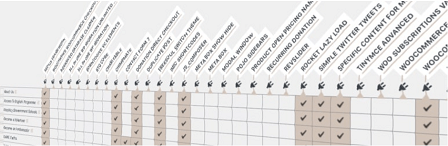
Freesoul Deactivate Plugins: Plugin Manager
Freesoul Deactivate Plugins allows you to deactivate plugins on specific pages for speed optimization, debugging and problem-solving.
It works for every page, blog posts, custom posts that are publicly queryable, archives and backend pages.
It disables the entire plugins. Your pages will not only send fewer HTTP requests, but you will save also many database queries.
The disabled plugins will not exist on the pages where you turn them off.
Version 2.4.2 | By Jose Mortellado | Last Updated: April 17, 2025 | Compatible up to WordPress 6.8.1
==================================

The Plugin Check is an easy way of testing your plugin and ensure that it’s up to the base required standards from the Plugin Review team. With this plugin you will be able to run most of the checks used by the team, and check if your plugin meets the requirements.
The tests are run through a simple admin menu and all results are displayed at once. This is very handy for plugin developers, or anybody looking to make sure that their plugin supports the latest WordPress plugin standards and practices.
Version 1.5.0 | By Dion Hulse, David Perez, Gustavo Bordoni, Francisco Torres, Evan Herman and Alex (a11n) | Last Updated: April 28, 2025 | Compatible up to WordPress 6.8.1
==================================
This list will change from time to time and it will grow with more plugins added. Please keep coming back to review the changes and additions.
Note: Click on the following URL List Of Plugins To Administrate WP, to return to the list of WP administration plugins.
If you have a questions please let me know
Enjoy.
Best WordPress Plugins For Blogs List: