WP Taskerr Theme For Micro Jobs Marketplace helps you to create a micro job marketplace site using this theme and more.
Last Updated: August 22, 2021
Latest News: Updated the changelog version.
Taskerr is a theme that helps you connect people needing jobs done. In other words, someone needs a logo done in their site, they advertise their job in your site. The sellers offer their services at a set price and customers buy them. You profit on each transaction. Fiverr is a perfect example of how a “gig economy” successfully works.
So what are you waiting for? Setup your own micro jobs marketplace and start monetizing your website today!
This page has a list of tutorials and information about Taskerr theme. These tutorials will help you get started, manage and customize the theme for your site. They are written for beginners and advance users.
Note: The information and list of tutorials in this page will slowly grow.
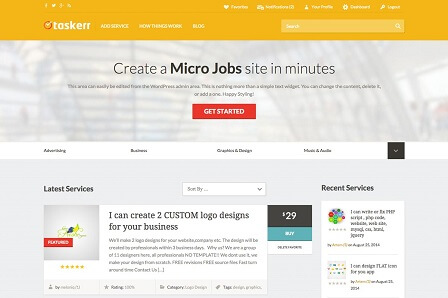
WP Taskerr Theme For Micro Jobs Marketplace
Taskerr theme changelog Version 1.3.5 (Released on July 29, 2021). To learn more about Taskerr version history click on the following URL taskerr version history.
Fixes:
- Fixed compatibility issue with “Advanced Post Cache” plugin.
- Password Reset form throws a notice on PHP 7.2
- Use require_once statement for loading WordPress files
- Buy button doesn’t work for non-registered users.
- Fixed typo.
- Fixed issue with registering widgets in block-based editors (WordPress 5.8 compatibility issue).
- Fixed PHP8 incompatibility issues
- Fixed label reference to field name in the post meta box
- Fixed fatal error when logging PayPal subscription attempt error in APP_PayPal_Bridge.
Changes:
- Addons browser displays the number of updated and added addons.
- Replaced SCB framework with the AppThemes fork
- Added hooks doc comments.
- Added doc comments for standard framework hooks
- Enable Bulk Actions for Orders.
==================================
What You Need
- Taskerr (Note: This is an affiliated link. I get a small commission if you purchase the theme.)
- AppTheme Updater plugin
Taskerr Theme Tutorials:
If you have any questions please send me an email via my contact form.
Enjoy.