WP HireBee Theme Developed By AppThemes post talks about a very powerful freelance marketplace theme for WordPress and more.
Last Updated: July 28, 2021
Latest News: Updated the changelog.
HireBee is a freelance marketplace theme for WordPress. Employers post projects and freelancers start the bidding. You setup the pricing plans and take a cut of each project. It’s easy to monetize any niche by providing a crowd sourced project matchmaking service!
There are many sites online that are using this type of model for their business. It is very lucrative and can make you lots of money if set up correctly from the beginning.
Note: The information and list of tutorials in this page will slowly grow.
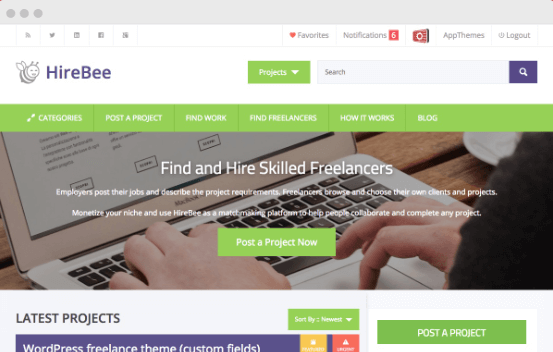
WP HireBee Theme Developed By AppThemes
HireBee theme version 1.5.1 changelog (This version was released on July 27, 2021). To learn more about hirebee version history click on the following URL hirebee version history.
Fixes:
- Fixed compatibility issue with “Advanced Post Cache” plugin that causes 0 total transaction issue.
- Don’t use anchor elements in the dropdown filters to avoid problems with SEO.
- Fixed issue with registering widgets in block-based editors (WordPress 5.8 compatibility issue).
- Fixed another PHP8 issue
- Fixed fatal error when logging PayPal subscription attempt error in APP_PayPal_Bridge.
Changes:
- None
==================================
What You Need
- HireBee AppThemes (Note: This is an affiliated link = I get a small commission if you make a purchase.)
- AppTheme Updater plugin
HireBee Theme Tutorials:
- How To Install HireBee Theme
- Admin Settings
- Payment Settings
- Menu Setup
- Header Area
- Footer Area
- Widgets Settings
- Troubleshooting
If you have any questions please send me an email via my contact form.
Enjoy.