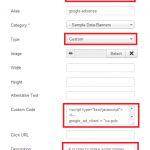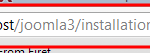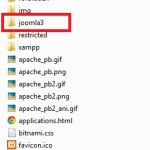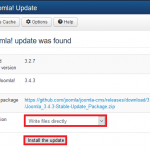
Joomla Latest Version Update Tutorial teaches you how to keep your Joomla version up to date with a simple button click. Joomla is constantly being updated and it is important you also keep your version up to date. The new release always address some of the followings issues, security, stability, performances, tweaks and much more. […]