WordPress Custom CSS Plugins report, provides information on the following plugins WordPress Custom CSS Plugin and more to come.
Last Updated: April 7, 2025
Latest News: Updated the documentation.
The following plugins are optional because WordPress added an option to insert custom CSS code. Please read the following documentations. However you might find these plugins have extra features not included in WordPress customizer.
- https://developer.wordpress.org/advanced-administration/wordpress/css/
- https://wordpress.org/documentation/article/customizer/
Information: Always remember to try and not have too many plugins added to your website or blog. The more plugins you add the more request and processing resources it requires to use from your server!!!
Please read the following link Help Support WordPress Plugins And Themes Developers to help support the developers.
WordPress Custom CSS Plugins
==================================
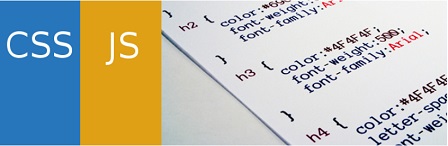
Customize your WordPress site’s appearance by easily adding custom CSS and JS code without even having to modify your theme or plugin files. This is perfect for adding custom CSS tweaks to your site.
Important: This plugin has been downloaded more than 6 million times. There are more than 600 thousand active installations.
Version 3.50 | By Diana Burduja | Last Updated: February 7, 2025 | Compatible up to 6.7.2
==================================
The WordPress Custom CSS plugin allows you to customize your WordPress site’s appearance by enabling you to easily add custom CSS code without ever having to modify your theme or plugin files. This is perfect for adding custom CSS tweaks to your site.
Version 1.5 | By Tips and Tricks HQ | Last Updated: January 24, 2024 | Compatible up to 6.4.0
==================================
This list will change from time to time and it will grow with more plugins added. Please keep coming back to review the changes and additions.
If you have a questions please let me know
Enjoy.
Best WordPress Plugins For Blogs List: