WordPress Common Errors post talks about the most common errors people run into in their WordPress site. I posted errors from users I have helped.
Last Updated: July 11, 2022
Latest News: Updated the documentation.
I am constantly helping many people with WordPress related issues. Most of the times the issues are related to installations, plugin conflicts, theme conflicts and other conflicts like PHP version, MySQL version, Server issues and more. I love WordPress and it is the only CMS system I work with. Hence the reason why I spend a lot of time helping out in wordpress.org forum website.
WordPress Forum Information
- For forum guidelines, read the following recommendations,
- FAQ, read the following guidelines.
I have decided to post the most common errors, questions and possible solutions that will hopefully help you troubleshoot your issues.
However I cannot guarantee that the solutions found here will help you. I am also not responsible and cannot be held liable if these solutions may cause other issues and or cause your website to crash and go down.
Note: Make sure you create a full backup of your site before you carry out any of the following solutions.
WordPress Common Errors
Too many times people just install and or upgrade a plugin or theme without first carrying out some test.
Even though the plugin and theme developers do a fantastic job at fixing errors and troubleshooting bugs, they are still unable to control the functionality and compatibility between the thousands of plugins and themes that exist in the market today. Lets not forget new WordPress versions which brings stability, improved functionality and performance but at the same time have not been tested with all plugins and all themes. Lets not forget the different servers and specifications.
Plugins I Recommend:
- WP Rollback. You can use this plugin to roll back to a previous version a plugin or theme that might be causing issues in your website. This plugin will help you roll back without having to FTP into your server to rename the plugins folders or delete the plugins.
- WP Downgrade
Fatal / Error Messages
Q1 Fatal error: Call to undefined method Arras_Widget_Tag_Cloud::WP_Widget_Tag_Cloud() in /home/content/70/7017870/html/wp-content/themes/arras-theme/library/widgets.php on line 328….
Solution: To fix this, simply replace line 355 of /library/widgets.php from:
function Arras_Widget_Tag_Cloud() { $this->WP_Widget_Tag_Cloud(); }
to:
function Arras_Widget_Tag_Cloud() { parent::__construct(); }
You will have to ftp into your account and navigate to /library/widgets.php and edit line 355 as mentioned above with the new code.
The best program to use and it is free is Filezilla client. Here is the link http://filezilla-project.org/
You can also edit the file from within your server in Cpanel >> filemanager if you have cpanel.
================================
Q2 Fatal error: Cannot redeclare get_sub_cat() (previously declared in /web/htdocs/www.freereporter.info/home/wordpress/wp-content/plugins/mootools-collapsing-categories/collapscatlist.php:198) in /web/htdocs/www.freereporter.info/home/wordpress/wp-content/plugins/superslider-menu/superslider-menu-list.php on line 140……
Solution: you have to ftp into your server and delete the plugin you installed wp-content/plugins/mootools-collapsing-categories folder
================================
Q3 I keep getting the following error Fatal error: Call to undefined function get_header() in /home/ozhasspo/public_html/index.php on line 11.
Solution: In many cases reinstalling WordPress will fix the above mentioned error.
================================
Q4 Upgrade from WP 3.1.4 to WP 3.2 – Admin error: Cannot redeclare get_temp_dir().
Solution: Have a look at the following link admin error
================================
Q5 When your WordPress crashes and it will because of compatibility issues. One symptom might be the white screen of death. All you see is a white screen and in some cases you might even see the word error on the front page.
Solutions: Here are some simple instruction that might get you our of trouble. If none of the instructions below help you then you will have to get in contact with your host or server administrator.
Note: Remember you can use the WP Rollback plugin mentioned at the beginning of this post.
Broken Theme
- Log into cPanel
- Click phpMyAdmin
- Locate correct WordPress Database
- Browse table wp_options
- Go to page 2 change – the template and style sheet, type in: twentyten.
Incompatible Plugins
- In File Manager
- Open the wp-content folder,
- Rename the “plugins” folder to “plugins_old”.
- Create new empty folder called “plugins”.
- This will disable all the WordPress plugins.
- Log into WordPress and verify site is working.
- Enable plug-ins one at a time to see which one was causing the issues.
Memory_limit Limit: Have a read on this WordPress post.
You might want to check the php files or code to resolve some of the issues as pointed out above. I have added 3 links to online websites that will allow you to check your php code.
================================
Q6 How to Fix the ERR_CONNECTION_TIMED_OUT Error (Step by Step) .
Solution: The following documentation https://kinsta.com/blog/err_connection_timed_out/ can help you troubleshoot this error.
================================
Q7 What Causes HTTP Error During Media Upload in WordPress?
Solution: The following documentation how-to-fix-the-http-image-upload-error-in-wordpress can help you troubleshoot this issue.
================================
Q8 What Causes the error message “Sorry, you are not allowed to access this page”.
Solution: Someone in the forum provided a solution that might help you. Click on the following link forum post to learn more.
Login Issues
Q1 Can’t log in, my password is not accepted. What can I do?
Solution: Have a look at the following link resetting your password
Miscellaneous Issues
Q1 One question many wordpress users keep asking, how do you install WordPress in it’s own directory?
Solution: WordPress has a very good explanation explaining how to move WordPress from one directory to another. Have a look at the following link Giving WordPress Its Own Directory.
================================
Q2 If you are moving your WordPress site from one directory to another make sure that you disable some of the security plugins and any plugin that creates a log file in a directory. Sometimes while moving your WordPress site to a new folder it will keep some of the settings. I had a problem with my Wordfence security plugin, I had to disable it and uninstall the plugin, then reinstall it again. This fixed my issue where the plugin would not refresh properly.
================================
Q3 How to repair the .htaccess file in WordPress?
Solution: Please view the following YouTube video How To Reset Your .htaccess File of Your WordPress Site Using FTP.
Post Issues
Q1 If you are having problems with your post and scheduling, make sure that you set the time zone correctly. Please see image below:
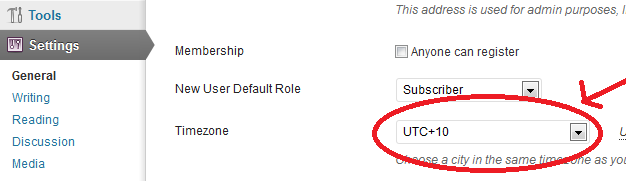
Plugin Issues
Q1 You install WordPress sitemap plugin and you receive an XML Parsing Error when you view your sitemap.
Solution: Please read the following URL Google Sitemaps Xml Parsing Error.
Development Questions and Issues
Q1 How important is it to have proper coded themes and plugins?
Solution: Please check the following URL when-themes-go-wild-importance-of-using-a-properly-coded-wordpress-theme which provides an extensive review to properly coding themes and plugins.
===========================================
I will be adding more solutions as I come across them on the Internet. If you need any help with WordPress let me know. If you have a suggestion or question please post a comment here.
Good luck.
Thanks very much, Manuel :-) This is a great and helpful compilation. Very noble of you. Hope lay folks (like me) will find answers, in your more simple explanations.
Stay blessed …
R :-)
You are most welcome