The following Translate Suffusion Theme into Another Language tutorial shows you how to translate Suffusion theme into Spanish using a child theme.
Last Updated: January 1, 2024
Latest News: Update the documentation.
“Note: This tutorial is based on a child theme. If you are using the parent theme, the translation folder and languages are already included in the download file.”
In this tutorial you will learn how to translate your site into Spanish. These steps also apply to any other language as long as the theme has been translated into that language. All the available languages can be found in the following URL Suffusion Translations.
What you need:
- Download the Spanish translation files from Suffusion Translations.
- An FTP program like filezilla which is free. You can also use File Manager in cPanel, if your server is running Apache.
- A text editor, I use notepad in Windows. You can use what ever you want as long as it is a plain text editor.
Translate Suffusion Theme Tutorials
- Translate Suffusion Theme Into Another Language
- Edit Suffusion Translation Using Poedit
Note: At present only the front end is translated in Suffusion theme. The backend “Suffusion Options” and “settings” has not been translated.
Translate Suffusion Theme Into Another Language
Step 1 ) The following image shows you two strings that will be translated.
Translated Strings
- Add comments
- Posted by
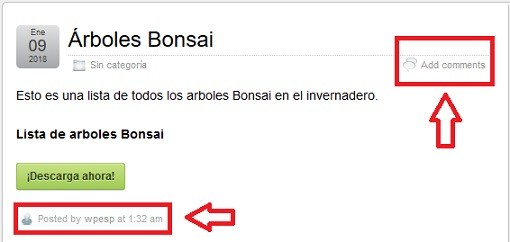
Step 2 ) Create the following folder “translation” to your child theme “suffu-scion” as illustrated in the image below.
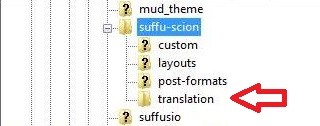
Step 3 ) Make sure the folder has the correct attributes. In WordPress all folders should have 755 attribute. If you use “filezilla” ftp program, right click on the folder on your server to change the attributes as illustrated in the image below.
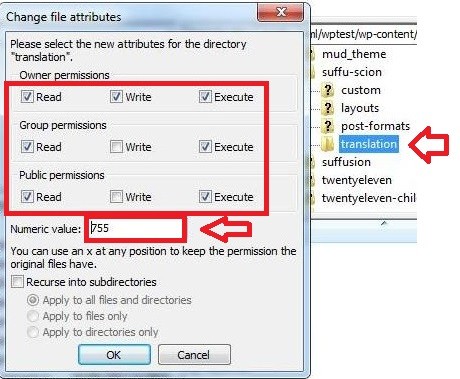
Step 4 ) Go to the following URL Suffusion Translations to download the Spanish po and mo files as illustrated in the image below.
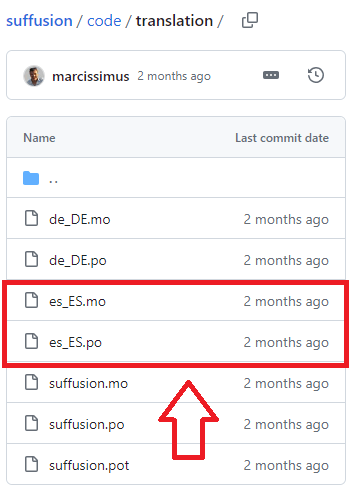
Step 5 ) The following image shows you the two files uploaded into “translation” folder via FTP into your server. This folder was created in Step 2 ) above.
Files Uploaded
- es_ES.mo
- es_ES.po
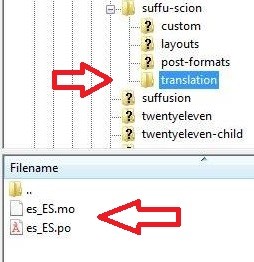
Important Note
Important: The following steps does not apply any more if you are running WordPress 4 and above. Click the following URL WordPress 4 deprecates the WPLANG constant to read more about it.
Step 6 ) Click on your WordPress root folder, in this case it is “wptest”. Look for the following file “wp-config.php”. Drag or download the file locally to your computer/laptop as illustrated in the image below so that you can edit the file.
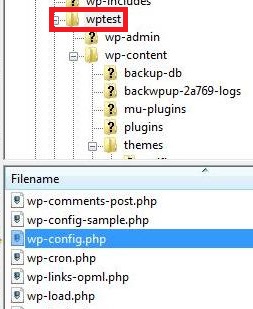
Step 7 ) Open the file with a plain text editor. If you are using Windows operating system, use notepad. Add your language code “es_ES” as illustrated in the image below. In this tutorial Suffusion front-end is translated into Spanish.
Note: Remember only use a plain text editors.
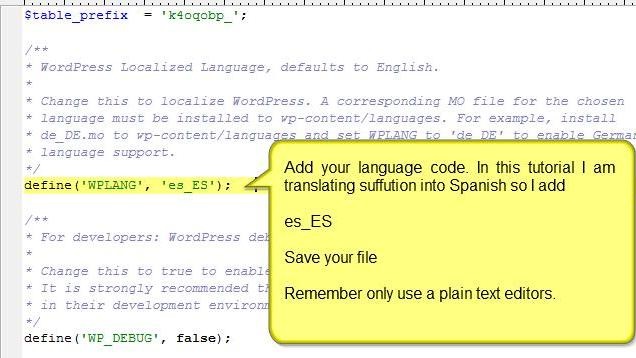
Step 8 ) Upload “wp-config.php” back to the same location you downloaded the file from in Step 6 ) above.
Step 9 ) The following image shows you the two strings translated. Of course there will also be other areas translated as well into Spanish. As long as the strings available for translation have been translated.
Translated Strings
- Añadir comentarios
- Publicado por
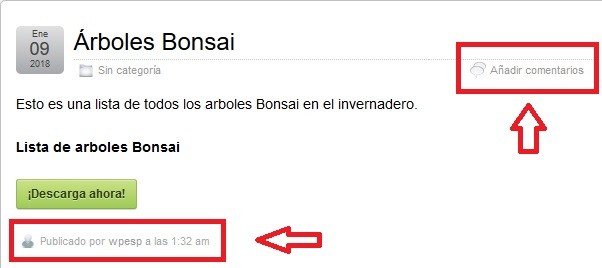
==========================
That is how simple it it so translate Suffusion front-end into Spanish.
I will be updating this tutorial from time to time so keep coming back for the latest.
More suffusion tutorials:
this was very helpfull information thanks for posting
Thank you for your comment.
Thanks for your help. I have my blog (adult content) with a designed theme special for it. Now is too old and doesn’t have features for the newest versions of WordPress.
After spend a lot of time searching for a good theme, I decided install Suffusion. Lots os options! Maybe too much. But well, I’m trying to set up everything the way I need.
My question is. I want to change the default lenguage into Spanish. I do everything you say but, once I’ve uploaded the lenguage files, I see no changes and a message saying that I have to do it in a Child Theme.
There’s no other option? And, what do you think about Child Themes? Do you recommend to do it?
Thanks for your help. Great job.
Max Cortés
Hi Max and thank you for your question. If you follow the instructions as you mentioned you did, it will change your language into Spanish. Remember that this only changes the front part of the website. It does not change the theme admin panel into Spanish or any other language. If you don’t see the front part changed into Spanish then there is something you either left out or there might be some plugin conflicting with the language file. Cache plugins sometimes causes issues while updating themes or adding language files. One of the options that you could do if you have a cache plugin is delete the cache and after you perform the updates, cache the content again.
In regards to the child theme, yes I highly recommend using a child theme. You will always have to update the theme and if you do any adjustment which I am sure you will carry out, they will be lost the moment you update the theme. Suffusion has a child theme for your to download and set it up without you having to do much work except download and activate the child theme.
If you have any more questions please let me know.
Kind regards
Hi:
I made all settings to translate to Spanish suffuccion theme.
– Definition of language in wp-content-config
translation-folder with files in themea es.mo es.po and son
But weighing all, the comment form texts are not translated.
my site is
http://comoperderpesonaturalmente.com/can give me some suggestions.Thanks and kind regards
Hello Joshep, thank you for your question. I had a look at your issue and they have reported that in Suffusion support forum.
If you really want to translate those words into Spanish, you might want to open up the file comments.php in Suffusion theme folder and look at line 110 for “You may use these” and change those words. It looks like this is the only option for now until they fix that issue or bug.
I hope this helps you. If you need any more information please let me know.
Kind regards
Hello:
Thank you for your directions, I could solve the problem in the forum.
A cordial greeting
You are most welcome Joshep
Hey there, I followed your instructions strictly. I did everything you say, but in the end my website is not translated.
http://www.travelsmart.bg
Why could that be?
Thank you!
Martin
Hi Martin, thank you for your question. I had a look at your website which is in Greek correct? When you say “But in the end my website is not translated”. What exactly do you mean?
Regards
Hello all
I created the above mentioned Webpage. I wanted to use the german transalation. Therefore I copied the “mo” and “po” file to the wp-Content Directory and I changed the config-file to –> define (‘WPLANG’, ‘de_DE’); It only partly works:
Some of the tags are in german now but some like everything in context with “leave a reply” are still in english. HAs anybody an idea why this doesn’t work correctly.
Rgds Hans Hinnen
Hi Hinnen, thank you for your question. In regards to the theme German translation, when you say it partly works. You know that the translation only translates the front end and not the backend of the theme? Also did you place your mo and po files in the translation folder within Suffusion?
Thank you for your help. I now copied two normal translation files (mo/po) and two admin-po/mo files to suffussion-Translation-Directory. It Looks better but still is a mixture between german and english. On the same side for example it states: Add comments (e), Hinterlasse eine Antwort (g), Your Comment (e), Kommentar absenden (g).
Would you have an idea what could be wrong?
Rgds Hans
Hi Hinnen, do you have the latest copy of the mo and po files for your German website?