Suffusion Theme Options Layouts Mosaic Settings allows you to set up the tile baylines, the mosaic width thumbnail, mosaic height thumbnail and much more.
Last Updated: March 9, 2018
Latest News: I have edited the documentation below.
Suffusion Theme Options Layouts Excerpt-List-Tile-Mosaic Tutorials:
- General Settings
- Thumbnail Settings
- List-Tile Settings
- Mosaic Settings
Suffusion Theme Options Layouts Mosaic Settings
Step 1 ) The following image Tile Layout Bylines allows you to set up the following options.
Show bylines for tiled excerpts
- Show
- Hide
Show post date
- Show
- Hide
Show “Posted by”
- Show
- Hide
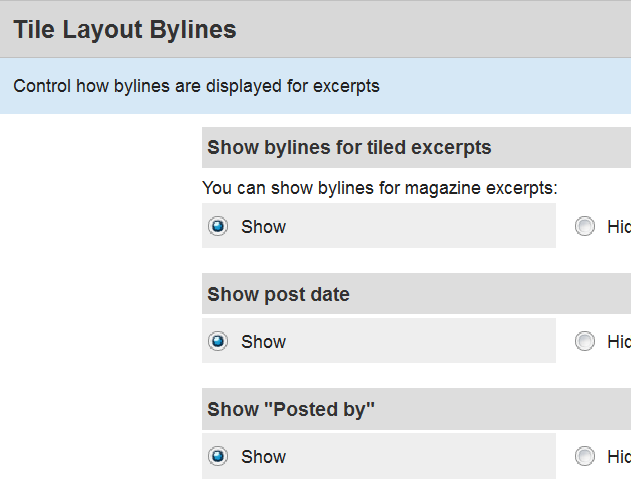
Step 2 ) The following image allows you to set up the following options.
Show “Categories”
- Show
- Hide
Show “Tags”
- Show
- Hide
Show “Comments”
- Show
- Hide
Show “Permalinks”
- Show
- Hide
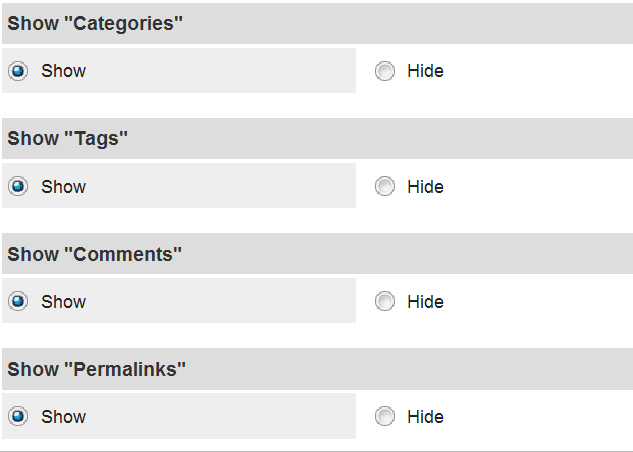
Step 3 ) The following image Mosaic layout set up the following options.
Width of mosaic thumbnail
- 64px
- 96px (Default)
- 128px
- 192px
- 256px
Height of mosaic thumbnail
- 64px
- 96px (Default)
- 128px
- 192px
- 256px
Proportional resizing
- Preserve original proportions (final size might be different from desired size)
- Transform to desired proportions (image might get cropped)
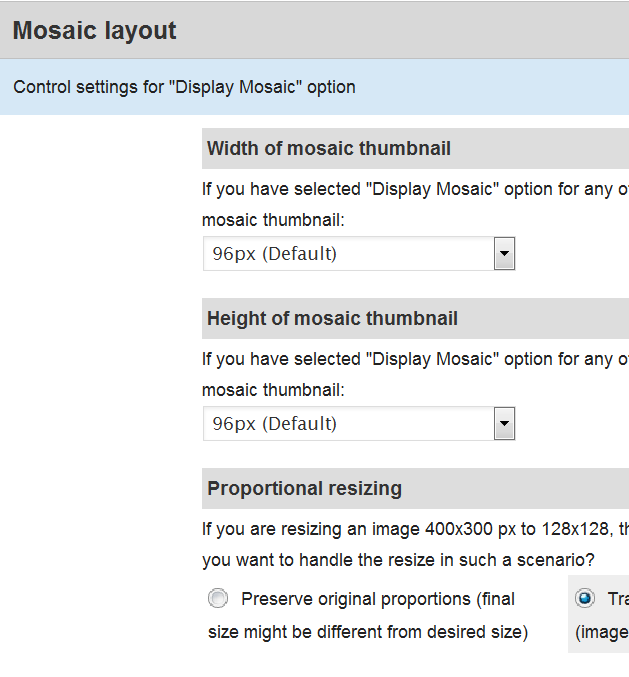
Step 4 ) The following image allows you to set up the following options.
Constrain the number of thumbnails per row
- Fix the padding around the thumbnails
- Fix the number of thumbnails per row
Constrain by padding
- Enter the number of pixels here (don’t enter ‘px’). Non-integers will be ignored
Constrain by number of thumbnails
- If you have constrained by number of thumbnails per row above, enter the number of thumbnails
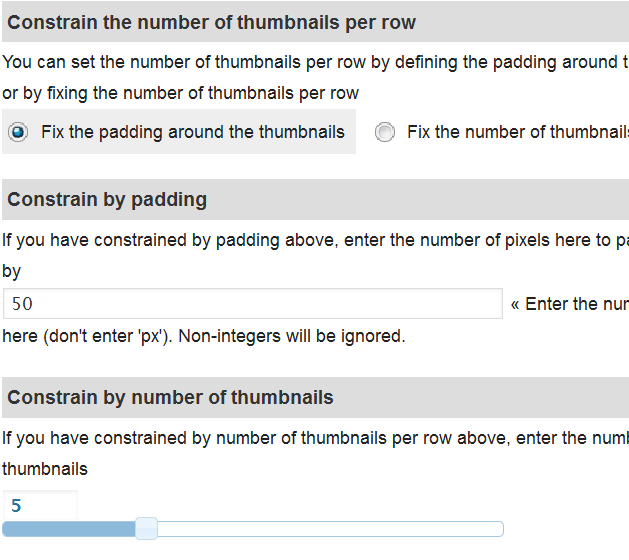
Step 5 ) The following image allows you to set up the following options.
Allow thumbnail zooming
- Allow zooming
- Disallow zooming
Zooming library if zooming is allowed
- Fancybox
- Colorbox
- None: default to a plugin’s script and save bandwidth. You must have a plugin that bundles Fancybox or Colorbox to select this.
Show post title below thumbnail?
- Show
- Hide
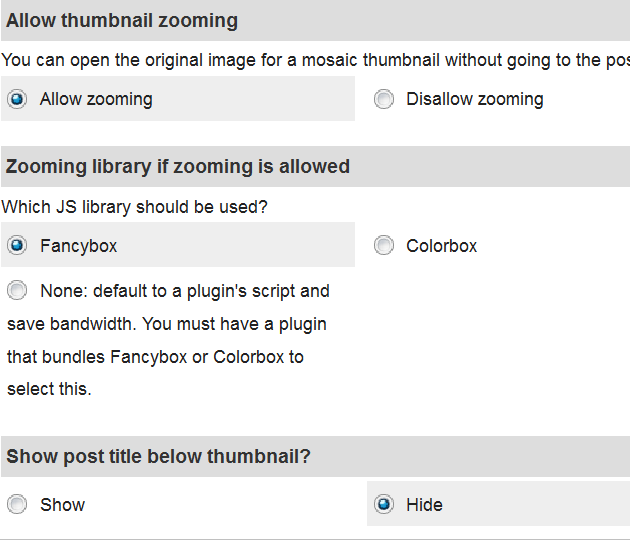
That is all you have to do to adjust the mosaic layout settings.
Click on the following URL Layouts Tutorials for more layouts tutorials.
If you have any questions please let me know. I will be updating this from time to time. So keep coming back for the latest.
Enjoy.
More Suffusion Tutorials: