First Time Blogging WordPress Categories And Tags helps you understand the importance of choosing the correct categories and tags for your blog.
Last Updated: December 3, 2019
Latest News: Updated the documentation.
Photo by woodsy from Rgbstock website.

First Time Blogging WordPress Categories And Tags Steps
Categories and tags are very important for your blog. Your categories are keywords that relate to your blog post and pages. Categories help search engines like Google find your posts quicker when someone types in that category keyword in the browser search field.
Try and make sure the categories and tags you add are related to your blog. If not this will reduce the chances of your blog post, pages being found by the search engines. It could also represent a type of spamming. If you plan from the beginning, it can help you avoid this issue later on.
Tags are similar to Categories but work differently. Click on the following link WordPress tags to learn more about tags.
Step 1 ) The following image Posts allows you to add or edit Categories and Tags.
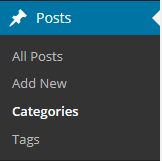
Step 2 ) The following image Add New Category allows you to set up the following options.
- Name
- Slug
- Parent
- Description
- Click on Add New Category button
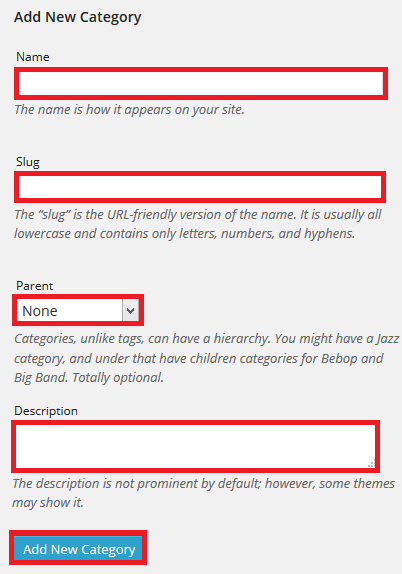
Step 3 ) The following image Add New Tag allows you to set up the following options.
- Name
- Slug
- Description
- Click on Add New Category button
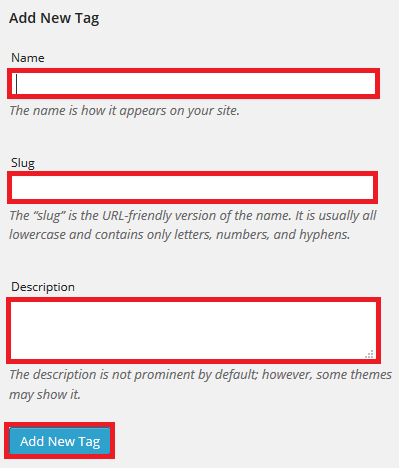
Step 4 ) For my blog I used categories and tags that define what my blog is all about. You can check the following URL categories to see a list of all my categories.
An example of the Categories and Tags that I use in my blog.
Categories
- WordPress
- Blogging
- Tutorial
- Theme
- Gimp
- Security
Tags
- Analytics
- Android
- Suffusion
- Addons
Example of Categories and Tags usage
For this blog I used Theme as a category and Suffusion as a tag. The reason why I chose this method is because I am writing posts about different themes. So it make sense to me to add the word Theme as a category and all the different themes names as tags. You can start to see how complicated this can get if you don’t plan ahead.
==============================================
Click on the following URL Permalinks Setup to continue with the setup.
You can also check my WordPress setup tutorials. I am constantly adding new ones.
If you have any questions please let me know. I will be updating this post from time to time so keep coming back for the latest.
Enjoy.
First Time Blogging Using WordPress List: