CataBlog Add Quantity Product Website shows you a very simple method to add the quantity to your items in your website before you go to PayPal.
Last Updated: January 23, 2018
Latest News: I have removed the menu and edited some wording.
If you want to allow your customers to add the quantity for your items in your website before they go to your PayPal page then this is the tutorial for you. Simply follow the instructions below.
If you need to refresh your memory on how to add a value to your item so that the store template works, please read the following URL CataBlog Shopping Cart Settings to learn more.
CataBlog Add Quantity Product Website
Step 1 ) Go to CataBlog >> Templates >> Store and make the following changes. See image below.
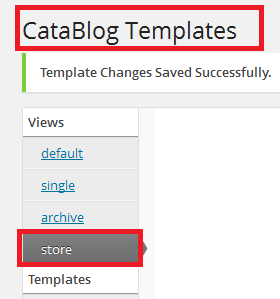
Add the following table HTML code to your template.
<table>
<tr><td>Quantity:</td></tr><tr><td><input type=”text” name=”quantity” value=”1″></td></tr>
</table>
Also add the following PayPal code to your template.
<input type=’hidden’ name=’undefined_quantity’ value=’1′>
Notice that the following PayPal code has now been replaced by the above code.
<input type=’hidden’ name=’quantity’ value=’1′>
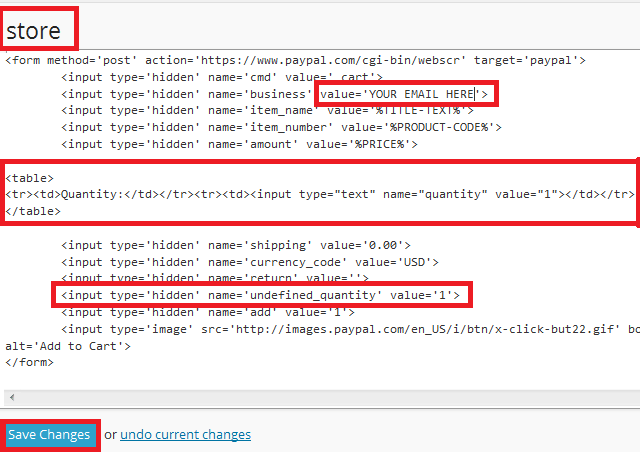
Step 2 ) The following image shows you a Quantity of 5. The Cost is $60, click on Add to Cart button.
Remember: This is just a sample your quantity and cost will be different.
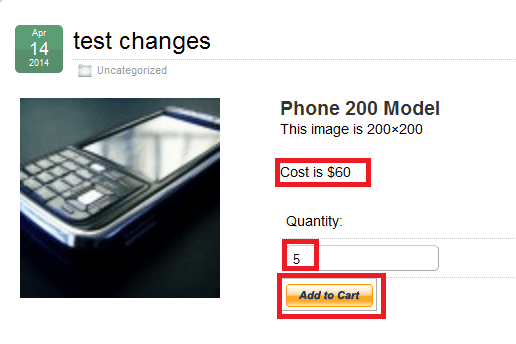
The following image shows you the Quantity of 5 and the Amount of $300.
Remember: This is just a sample your quantity and Amount will be different.
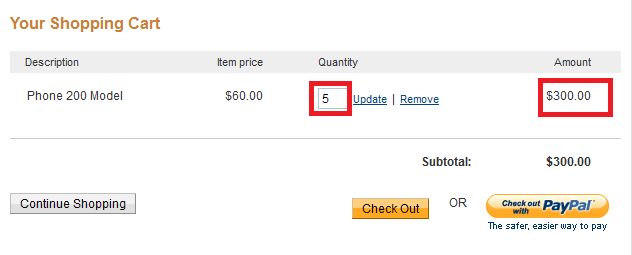
That is how simple it is to add your own quantity to your website.
I hope you enjoyed this little tutorial.
Click on the following URL Add Video To Description to continue.
I will be updating this tutorial from time to time so keep coming back for the latest updates.
If you have any questions please let me know.
Enjoy
CataBlog tutorials list: