Add BuddyPress Signup To Simple Membership shows you how to add BuddyPress signups to Simple Membership members area automatically.
Last Updated: July 7, 2021
Latest News: Updated the documentation.
This post shows you how simple it is to automatically add new BuddyPress signups to Simple Membership plugin members area in admin. There are only a few steps you need to take to achieve this.
Note: This post assumes you have already set up BuddyPress and Simple Membership plugins in your site. If you haven’t then you need to set these plugins first before you read on.
What you need:
Add BuddyPress Signup To Simple Membership
Step 1 ) Install BuddyPress and Simple Membership plugin mentioned above if you have not done so yet.
Note: Check the following URL how-to-install-wordpress-plugins to learn about how to install a plugin or addon.
Step 2 ) Go to WP Membership -> Settings -> Advanced Settings -> Create Member Account for New WP Users as illustrated in the image below. This allows you to enable the following feature Enable Auto Create Member Accounts. This will allow the users signing up to WordPress / BuddyPress accounts to be added automatically to the members area in Simple Membership plugin.
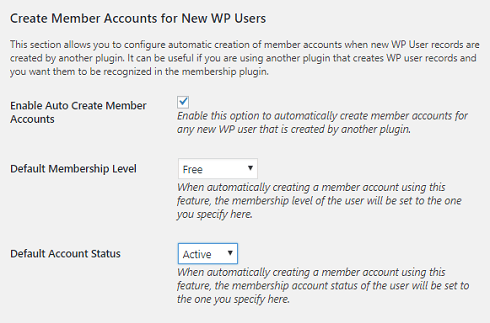
Step 3 ) The following image shows you a typical registration form page in a site with BuddyPress. Once the new user fills out the registration fields, they will receive an email to activate their registration.
Note: In your case you might have a customized registration form and maybe added more profile fields for BuddyPress.
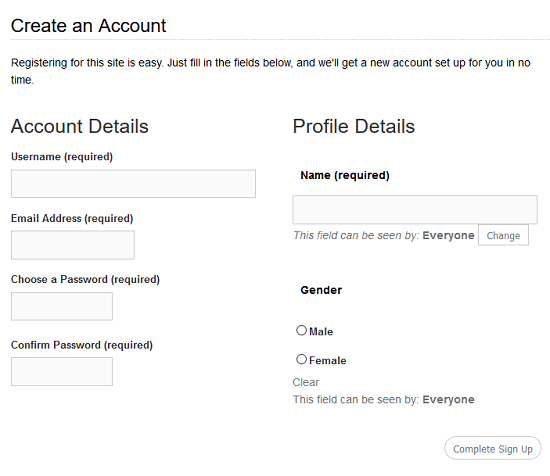
Step 4 ) Go to Users -> Manage Signups as illustrated in the image below and select the account you wish to activate. In this example the user smith is going to be approved. This user will also be added automatically to the members area in Simple Membership.
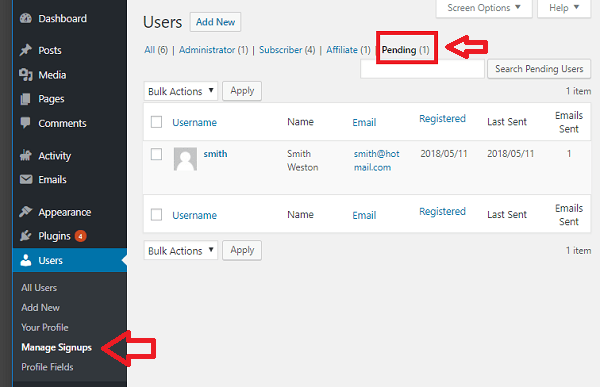
Step 5 ) The following image shows you the new user smith approved above in Step 4 ) and added to Simple Membership Members area.
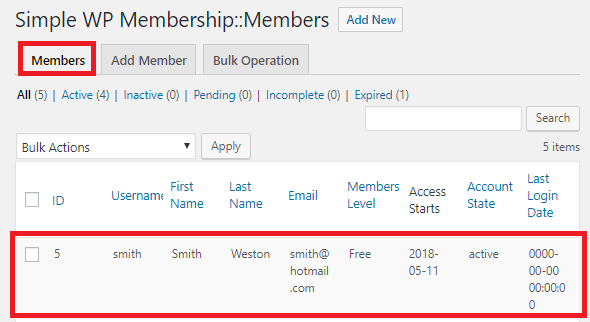
Step 6 ) The following image shows you the admin menu for the new BuddyPress user smith logged in. From this point the user can navigate in the site and share information with other BuddyPress members. The user might be restricted to different areas of the site. This will depend on the membership level assigned to the user in Simple Membership plugin when they registered in BuddyPress.
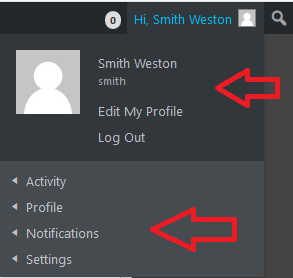
FAQ
Q1 I’d like to enable billing with Buddypress. Specifically to bill the owner/admin of a Buddypress Group per group member. The billing would be a flat rate/monthly/recurring. Since the number of members for a group may fluctuate over the period of a month, there will need to be a billing date policy to bill accurately too. Is this possible?
Answer: No, you can read more about it from the following forum post.
======================================
I hope the instructions above helps you.
If you have any questions please let me know. I will be updating this tutorial from time to time.
Enjoy.
Simple Membership Plugin Tutorial List: