There are many web browsers for Windows OS online for you to choose from. Which browser is the best one to use for your computer/laptop?
Last Updated: July 4, 2023
Latest news: Updated the documentation.
Note: Adobe Flash player is no longer supported https://www.adobe.com/products/flashplayer/end-of-life.html.
I know that many might differ from my opinion however if you feel that using your current web browser helps you and makes your life easy then stick with it. No need to change if it is working for you. I have added my list of favourite browsers in numerical order, number 1 being the highest on my list and number 5 being the lowest on my list.
I have added IE and that is because after they released version 11+, it started to work much better. This opinion on IE is purely from a web developer’s point of view. However IE will be discontinued soon.
Note: Microsoft Windows 10 operating system comes with a new browser Microsoft Edge. What this means is that IE will slowly be faced out.
To download the current version of the following browsers and other popular browsers click on filehippo. Filehippo will show you other browsers that might interest you to download and test. Alternative, you can navigate to the browser of your choice and download the browser to your computer/laptop.
Web Browsers For Windows OS
Google Chrome
 Click on the following URl Google Chrome to learn more.
Click on the following URl Google Chrome to learn more.
Is a powerful fast and versatile browser that loads very fast and runs flash and YouTube files very fast. A browser widely used by those who love watching YouTube clips online and more. Latest Stable Version 114.0.5735.199 (Official Build) (64-bit) June 28, 2023 Changelog.
Google Chrome Spam
What happens when your browser is full of spam or you think it might have been injected with malware. Google has a special tool you can use to clean and reset your browser. Click on the following URL Clean Chrome of unwanted ads, pop-ups, & malware.
=======================
FireFox
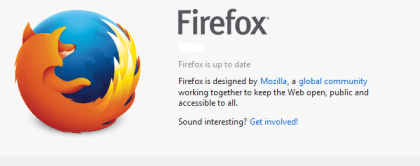 Click on the following URL Firefox to learn more.
Click on the following URL Firefox to learn more.
Mozilla Firefox browser is powerful and very popular. Firefox is widely used in browsing, web developing and is one of the preferred browser for web developers. It has an excellent security setup and you can add many plugins to make the browser even more powerful and manageable. You can even change the cosmetic layout and much more. Latest Version 114.0.2 (64-bit) June 20, 2023 Changelog 114.0.2
There might come a time when you can’t resolve a problem even if you remove the addons, plugins or used a tool to clean the spamware, adware. You might like to try the following option.
- Open Mozilla Firefox and type about:config on the address bar of the browser and press Enter on your keypad or keyboard. You will see many entries.
The following image shows you the message you will see when you type about:config. It is simply letting you know that if you don’t know what you are doing and you change or delete some entries then the browser will not function correctly.
Message Options:
- You can uncheck the message Show this warning next time. This will stop the message from appearing if you think you will be coming back to this page.
- If you know what you are doing then press the button I’ll be careful, I promise!.
(Important: Be careful what you edit here. It could stop your browser from working correctly.)
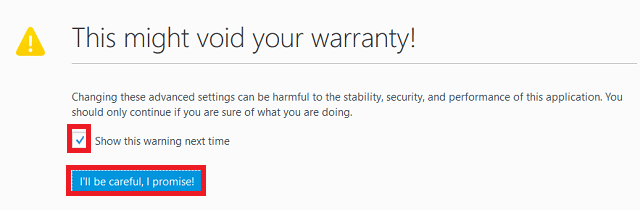
The flexibility, the performance and the security that Firefox provides helps me feel safe and secure especially when I do my internet banking. The list of add-ons that you can install is very long and incredibly helpful, no wonder why so many from the IT world love it so much. If you want to know some of the best add-ons you can install click on the following link https://addons.mozilla.org/en-US/firefox/featured.
=======================
SeaMonkey
The SeaMonkey project is a community effort to develop the SeaMonkey all-in-one internet application suite (see below). Such a software suite was previously made popular by Netscape and Mozilla, and the SeaMonkey project continues to develop and deliver high-quality updates to this concept. Containing an Internet browser, email & newsgroup client with an included web feed reader, HTML editor, IRC chat and web development tools, SeaMonkey is sure to appeal to advanced users, web developers and corporate users. Latest Version 2.53.16 March 31, 2023 Changelog.
Recommended Links:
- Move SeaMonkey Profile To A Different Computer
- Setup SeaMonkey Email Client With Google App Password
- Seamonkey News
=======================
DuckDuckGo
DuckDuckGo: DuckDuckGo allows you to navigate the internet without online tracking.
=======================
Opera
Opera: Lighting fast, secure and versatile browser. It has many smart features that makes it one of the favorite browser by many who use it.
=======================
Maxthon Cloud
Maxthon Cloud Browser: This Browser for Windows uses a unique, innovative dual-core design that uses both Webkit and Trident. Fast and efficient, our dual-core design displays all web pages quickly and reliably. With its first-place HTML 5 support and ‘out of the box’ features you can‘t get anywhere else, allows to share and send files among different devices and platforms, easily.
=======================
Internet Explorer
IE: Internet Explorer as we know it is one of the most popular browsers in the market. The great way that Microsoft has market their product i.e. Windows which includes IE has control the market for many years.
Note: Internet Explorer 11 was retired on June 15, 2022. Microsoft Windows 10 and 11 operating system comes with a new browser Microsoft Edge.
=======================
I am sure you will find one of the above mentioned browsers to your liking.
Hint: Always delete the cache on any browser to eliminate issues that might arise while browsing, including malware, adware, cookies and other stability issues that might show up from time to time. A very good utility to use is ccleaner. This utility clears the browsers cache plus more.
Hint: Remember that from time to time you will have to uninstall the browser and remove any trace. Down load and install the browser again. This will delete the old profile that sometimes becomes corrupted and unstable. People keep reporting issues when upgrading or updating to a newer version of the browser especially Google Chrome and Firefox. Keep in mind about the flash plugin and make sure you are up to date with the latest version.
=======================
I will be updating this post from time to time, so come back for more information.
Return Back To:
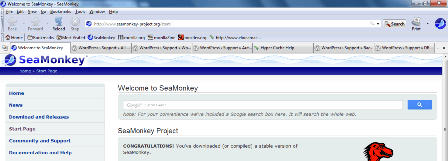
Please add SlimBrowser from http://www.slimbrowser.net/en/ and SlimBoat from http://www.slimboat.com/en/. Both are very cool and feature-rich browsers.
Hello Stephen, thank you for your comment and suggestion. I have added the two browsers to my list after I did some research and found that they are very great and easy to use.
Kind regards