WP Insert Snippet Plugins provides information on plugins that will help you insert php and html code into your site and more.
Last Updated: April 7, 2025
Latest News: Updated the changelog.
WordPress is a great CMS “Content Management System”. Many websites nowadays require inserting HTML and PHP code to customize different areas of the site. In most cases you might prefer to use a plugin rather than adding the code manually in the backend, which is more for developers as such. Some of these plugins will also covert the code into a shortcode. Adding a shortcode to a page or post is a lot easier than adding the code to one of the themes files.
The following list of plugins will help you achieve the above mentioned and more.
Insert PHP And HTML Code Snippet Plugins
- Insert-php-code-snippet
- Insert-html-code-snippet
Information: Always remember to try and not have too many plugins added to your website or blog. The more plugins you add the more request and processing resources it requires to use from your server!!!
Please read the following link Help Support WordPress Plugins And Themes Developers to help support the developers.
WP Insert Snippet Plugins
==================================
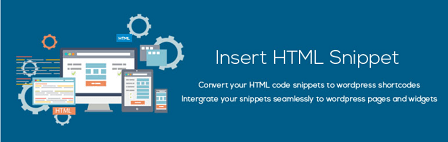
Insert Html Snippet allows you to create shortcodes corresponding to html snippets. You can create a shortcode corresponding to any random HTML code such as ad codes (adsense or any adserver), javascript codes (addthis), video embedding codes, css codes etc. and use the same in your posts, pages or widgets.
Version 1.4 | By f1logic | Last Updated: February 7, 2025 | Compatible up to WordPress 6.7.2
==================================
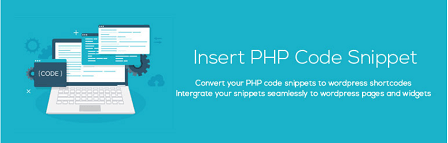
Insert PHP Code Snippet allows you to create shortcodes corresponding to PHP code snippets. You can create a shortcode corresponding to any random PHP code such as ad codes, login validation etc. and use the same in your posts, pages or widgets.
Important: This plugin has been downloaded more than 800 thousand times. There are more than 100 thousand active installations.
Version 1.4.1 | By f1logic | Last Updated: February 7, 2025 | Compatible up to WordPress 6.7.2
==================================

Header Footer Code Manager by 99 Robots is a easy interface to add snippets to the header or footer or above or below the content of your page.
Version 1.1.39 | By 99robots, charliepatel, DraftPress | Last Updated: October 7, 2024 | Compatible up to WordPress 6.6.2
==================================

Remove or replace footer credits (or any text or HTML in page) before page is rendered. With this plugin there is no need to modify code such as footer.php which if done incorrectly can cause your site to break or new theme updates will stomp over your changes requiring you to remove footer credits on each update.
Version 1.0.14 | By WPChill | Last Updated: February 7, 2025 | Compatible up to WordPress 6.7.2
==================================
This list will change from time to time and it will grow with more plugins added. Please keep coming back to review the changes and additions.
If you have a questions please let me know
Enjoy.
Best WordPress Plugins For Blogs List:
Hi:
I am slowly trying to learn this.
My blog has these 2 plugins:
Code Snippets
Simple CSS
I wanted to put this in but Read that it must go on by the server…. meaning-
Would the following be put in any of the above plugins or neither??
http {
include /etc/nginx/mime.types;
charset UTF-8;
…
}
Thanks
Hi Howard, your server is using nginx. You probably need to add that code in
http://docs.slimframework.com/routing/rewritne/#ginx. Let me know if this helps you.Regards
HI sir
my question is how if we like to code like this:
Hi Wael, can you elaborate more regarding your question?
Thank you