WP Affiliate Platform Manage Affiliates shows you how to manage, add, edit affiliates and import WordPress users into the platform.
Last Updated: August 31, 2021
Latest News: Updated the documentation.
In this tutorial you will learn how to create, edit and manage new affiliates. You can also import your WP Users into the WP Affiliate Platform plugin.
Important Links:
- Documentation page = Contains all the documentation for the WP Affiliate Platform plugin.
- WordPress Affiliate Platform Features = A list of features available in the plugin.
What You Need:
- WP Affiliate Platform (Note: This is an affiliated link = I get a small commission if you make a purchase.)
WP Affiliate Platform Manage Affiliates
Step 1 ) Go to WP Affiliate -> Manage Affiliates -> Affiliate Details tab as illustrated in the following image to set up the following options.
Here you can search for any affiliate created by entering the affiliate name. It also displays a list of affiliates created.
Attention: If this is the first time you install the affiliate plugin, no affiliates will appear in the list below.
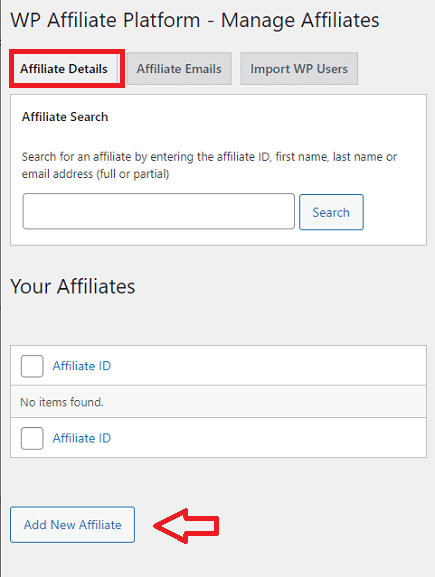
Affiliate Emails
Step 2 ) The following image Affiliate Emails allows you to click on Display All Affiliates Email List button to view the list of emails.
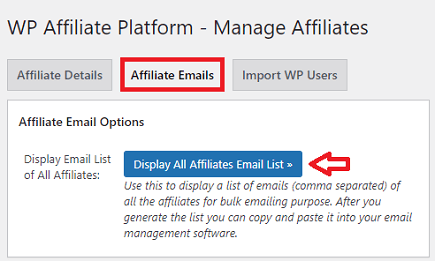
Import WP Users
Step 3 ) The following image Import WP Users allows you to click on Import WP Users button to import all your WordPress users into WP Affiliate Platform.
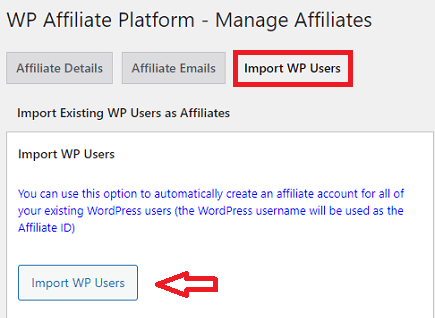
Add/Edit Affiliates
Step 4 ) Go to WP Affiliate -> Add/Edit Affiliates tab as illustrated in the image below to manually add affiliates into your site. The following is a list of fields available for you to fill out for each of your affiliates.
Affiliate Details
- Affiliate ID
- Login Password
- Account Status
- Title
- First Name
- Last Name
- Company
- Website
- Email Address
- Street Address
- City
- State
- Post Code
- Country
- Phone Number
- Fax Number
- Date Joined (yyyy-mm-dd)
- PayPal Email Address
- Bank Account Details
- Payable To
- Tax ID / SSN
- Commission Level (% or $)
- 2nd Tier Commission Level (% or $)
- Refer ID
- Send Signup Email?
- Click on Save Affiliate button when you finish filling out the fields.
- You can also click on Manage Affiliates button to manage your affiliates.
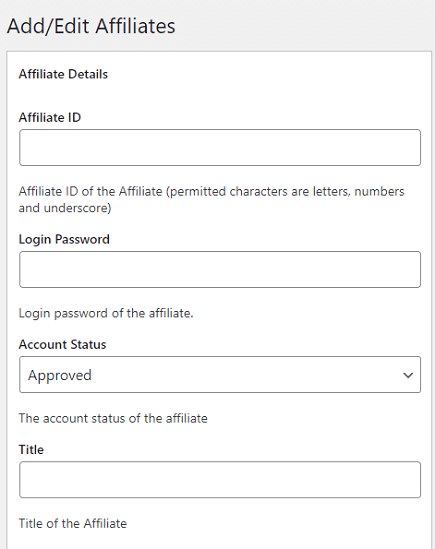
====================================
I will be updating this post from time to time. So keep coming back for more.
If you have any questions please let me know.
Enjoy.
WP Affiliate Platform Tutorials: