WP The SEO Framework Schema Settings helps you configure the structured data for search engines and more.
Last Updated: January 29, 2023
Latest News: Updated the documentation.
When adding your website to Google, Bing and other Webmaster Tools, you’ll be asked to add a code or file to your website for verification purposes. These options will help you easily integrate those codes.
Verifying your website has no SEO value whatsoever. But you might gain added benefits such as search ranking insights to help you improve your website’s content. Note: Quoted by the plugin developer)
This tutorial shows you how to manage and add the verification code for the following webmaster tools from different search engines.
Webmasters Tools:
- Google Search Console Verification Code
- Bing Webmaster Verification Code
- Yandex Webmaster Verification Code
- Baidu Search Resource Platform Code
- Pinterest Analytics Verification Code
There are other search engines online that you might use yourself. The ones mentioned above are some of the most common search engines used today. Also some of you might need to use these settings because you might be already using a plugin or your theme.
What you need
- The SEO Framework
- The SEO Framework – Extension Manager (Optional but a must have extension)
WP The SEO Framework Webmaster Meta Settings
Step 1 ) The following image Schema.org Settings allows you to set up the schema output for search engines. Make sure you read the information below so you know what the schema output is.
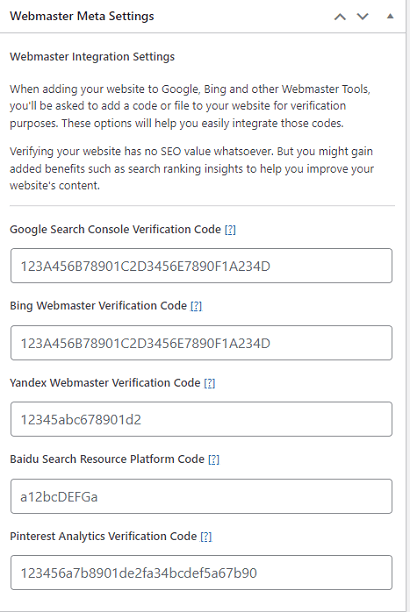
============================
The settings above helps you setup and manage the webmasters tools mentioned above.
I will be adding more information in the future. So keep coming back for the latest. If you have any questions please let me know.
Enjoy.
The SEO Framework Plugin Tutorial List: