Suffusion Shortcodes Plugin post talks about all the shortcodes you can add in the theme when using this plugin.
Last Updated: January 9, 2024
Latest News: Updated the documentation.
Everyone knows how useful shortcodes are and how important they can be. Suffusion is very powerful and you can use a shortcode plugin developed by Sayontan. This plugin allows you to add extra functionality to the theme. This plugin is very small but very powerful.
What You Need:
Step 1 ) Install and activate the plugin from the URL above like you normally do.
Step 2 ) The following is a list of all the shortcodes you can use with the plugin.
[suffusion-categories][suffusion-the-year][suffusion-site-link][suffusion-the-author][suffusion-the-post][suffusion-login-url][suffusion-logout-url][suffusion-loginout][suffusion-register][suffusion-adsense][suffusion-tag-cloud][suffusion-widgets][suffusion-multic]and[suffusion-column][suffusion-flickr]- [ audio]
To learn more about each shortcode above click on the following URL Shortcodes to Enhance Functionality.
Step 3 ) The following image AUDIO allows you to enable the audio shortcode. Remember don’t enable this option if you already have another plugin that allows you to insert audio shortcode like JetPack.
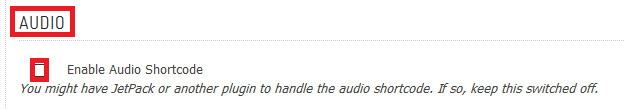
Step 4 ) The following image AD HOC WIDGETS allows you to select how many ad hoc widgets you would like to add. You can also select how many columns you want in each ad hoc widget area.
Note: The following URL suffusion theme ad hoc widgets tutorial has more information about ad hoc widgets.
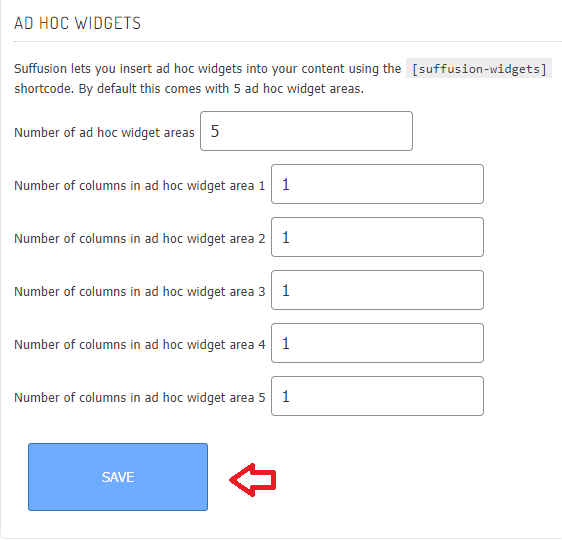
======================================
That is all you need to set up and add some very powerful shortcodes.
If you have any questions please let me know.
More suffusion tutorials: