Photonic Generic Options Advanced Settings allows you to configure and setup Photonic generic features in the plugin and more.
This post will help you set up the advanced generic options in Photonic. These settings are for advanced features, so you have to be careful. Make you know what you are doing or else you will run into issues. Carry out some tests before you finalize configuring your settings.
Note: These are advanced settings, make sure you know what you are doing.
What You Need:
Photonic Generic Options Advanced Settings
Step 1 ) Go to Photonic -> Settings -> Generic Settings -> Advanced to set up and configure the following options.
Advanced Settings Part 1
- Turn off SSL verification in calls
- Increase cURL timeout = Note: The following forum post provides an explanation about Photonic default timeout settings of 10.
- Script Dev Mode
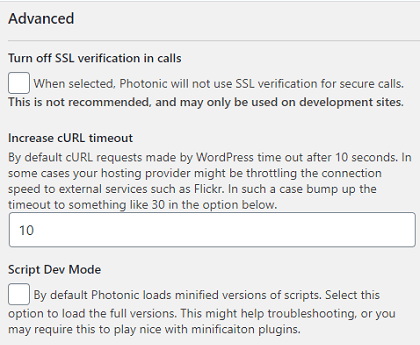
Step 2 ) The following image allows you to enable the following options.
Advanced Settings Part 2
- Performance logging
- Turn on debug logging
- Once you have completed the Advanced settings you have three buttons as illustrated in the image below.
- Save page “Advanced”
- Reset page “Advanced”
- Delete all options
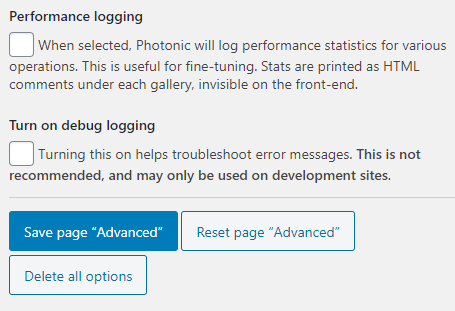
Click on the following URL Photonic Generic Options Layouts.
This tutorial will be updated from time to time in accordance to any new changes made by Sayontan Sinha the developer.
If you have any questions please let me know.
Enjoy.
Photonic Plugin Tutorial List: