How To Manage Subscriptions Using DOI Plugin shows you how to set up the subscription box for visitors to subscribe and the e-mail messages they receive.
Last Updated: May 17, 2018
Latest News: I have added another link to the menu below.
The following tutorial shows you how to manage your subscriptions. It also shows you how to edit the e-mail from the subscriber and remove or block notifications.
Subscribe To Double-Opt-In Comments Tutorials:
- Options
- How To Subscribe To A Comment
- Manage Subscriptions
- How Subscribers Manage Their Subscriptions
How To Manage Subscriptions Using DOI Plugin
Step 1 ) Go to Tools -> Subscriptions to manage your subscribers. See image below.
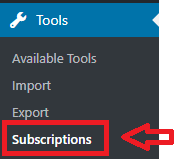
Step 2 ) The following image Test Site Comment Subscription Manager, displays the number of subscribers to your site. It also shows the blog post or page they have subscribed too.
In many cases your list might be very large. The Search button allows you to search for a subscriber by entering the e-mail address into the search field.
In this example there is one subscriber, subscribed to one blog post.
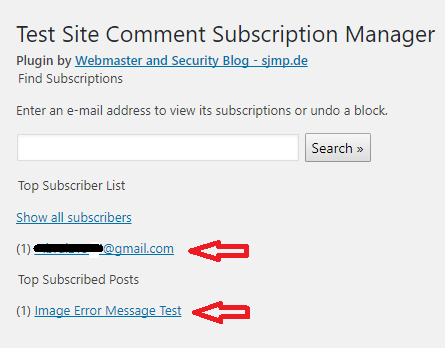
Step 3 ) The following image allows you to manage the following options. After you click on the e-mail address from the subscriber.
You can select the blog post and remove the subscriber from that list. In this example the blog post is Image Error Message Test.
Note: A subscriber might be subscribed to more than one post or page.
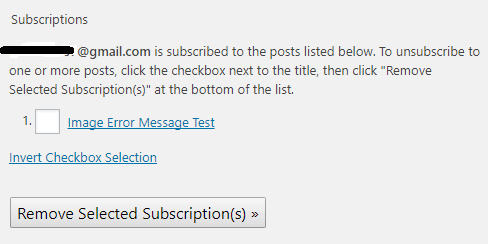
Advanced Options
Step 3-a ) The following image Advanced Options is also displayed after you click on the e-mail address from the subscriber.
Advanced Options
- Block Notifications
- Change E-mail Address
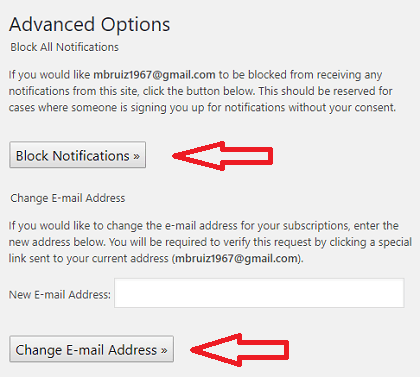
=================================
I will be updating this tutorial from time to time. Make sure you come back for the latest updates.
If you have any questions please let me know.
Enjoy.