Google Quality Guidelines Extra Steps Tutorial provides some very simple methods to put into practice. It will help you to make Google Search Engine happy.
Google Quality Guidelines Extra Steps:
- How To Fix violating Google Quality Guidelines
- Google Quality Guidelines Extra Steps
Click on Manual Actions under Search Traffic. It is a good idea to check regularly to make sure that Google has not left a message. You will also see messages on the inbox when you log into Google Webmaster Tools. See image below.
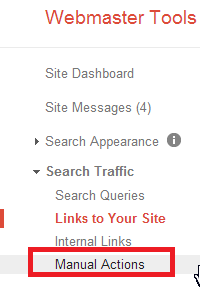
You can see below one of the most common messages you might receive from Google. Once you have checked to see where the unnatural links are coming from then you can click on Request A Review button. See image below.
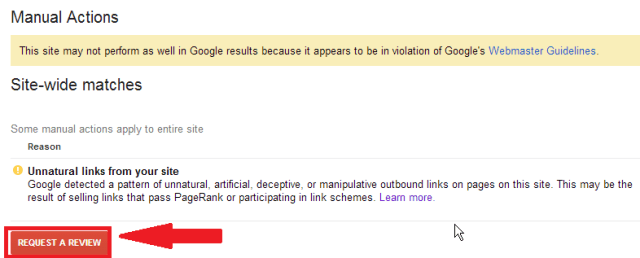
There is another option you should check regularly as well. Under Crawl click on Security Issues. See image below.
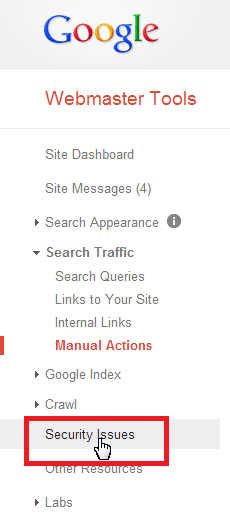
Other Steps You Can Take:
- Always link from legitimate websites. Do a research about the website that wants to link with you.
- Always check links as often as you can. Don’t try to leave it for too long. Try at least once per fortnight.
- Always read the latest news from Google. They keep changing their guidelines and their algorithm. Here are two links that are very important Webmaster Guidelines and Unnatural Links From Your Site.
- Always check the Action section of your website under Google Webmaster Tools.
- As I mentioned on the front of my website content is one of the most important part of a website or blog. Many try different methods to get on top of the search engine to attract visitors. If their methods don’t follow the guidelines they will get caught. Then they start to complaint however if you want to be on the first page of Google then you have to abide by their rules. After the hard work and yards your website will start to receive decent traffic. You will start to see some of your post and pages on the first page in Google. That always makes website and developers happy.
- You can also add a rel=”nofollow” attribute to the <a> tag, which communicates to Google that this link should not influence a target links ranking. To learn more about NoFollow and Google, get it from the horse’s mouth.
- You can use the following website WhoIs.net, to find out who the owner of the website is so that you can contact them via a contact form or other means. Let them know that you wish for them to delete all the links to your site.
- The last resort after you have exhausted all the above is to use Google’s Disavow Tool.
- Last point, always be honest and work hard with your websites or blogs and you will not have to worry about Google penalizing your hard work.
I hope the information above helps you to keep your website free from any Google penalties.
If you have any questions please let me know. I will be updating this tutorial from time to time. So keep coming back for more.
Enjoy