How To Fix Violating Google Quality Guidelines provides some very simple methods to put into practice. It will help you to make Google Search Engine happy.
Last Updated: April 23, 2016
Latest News: I have added a menu structure below.
How To Fix Violating Google Quality Guidelines Tutorials:
- How To Fix Violating Google Quality Guidelines
- Google Quality Guidelines Extra Steps
How To Fix Violating Google Quality Guidelines Steps
Recently my website was penalized by Google for violating their quality guidelines. I was not happy and shocked to receive that message in my Webmasters Tools and also via e-mail.
I think most would feel or have felt like me. The first reaction you take is to panic which is the usual reaction from humans. After doing some research on the internet using Google search engine, I realized that I was not the only one in this situation or that has experienced this before. Many and I am talking about thousands of websites from reputable companies which are ranked higher than me have experienced this. This in return allowed me to feel a bit more relaxed although not happy at all because I wanted my pagerank back.
I found many tutorials, websites and forums with lots of information and most was very informative. They inspired me to create my own.
I will share with you what I did to recover my pagerank again which took me 1 month. To tell you the truth it was very simple for me because my website at the time of this post only had 151 posts and 20 pages. Plus I have been very diligent with how I work online. I don’t believe on the easy way to achieve your goals. Every work you carry out in an honest manner is always rewarded at some point in time.
One of the issues that caused Google to banned my pagerank was a company I signed up a year ago which sold links. It was all going well without a problem until unfortunately a bad link was not filtered correctly and it landed on three of my websites. Straight away I received Google’s notification I removed that link from my three websites. I have also deleted my account with them and I explained my decision to them via e-mail. They are a legitimate company and do take good care of their customers. However on this occasion my websites were affected and to my knowledge it is not worth it. Lesson learned.
How To Fix Violating Google Quality Guidelines Steps
Step 1 ) Log into your Google Account. Go to Account tools and click on View account data. See image below.
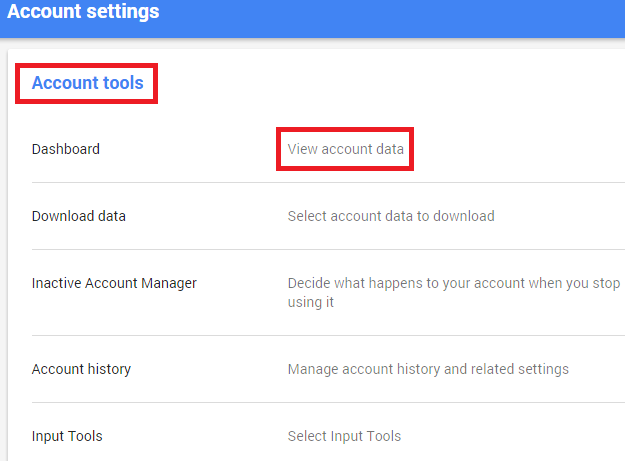
Step 2 ) Navigate to Webmaster Tools under the Dashboard and click on Manage my sites. See image below.
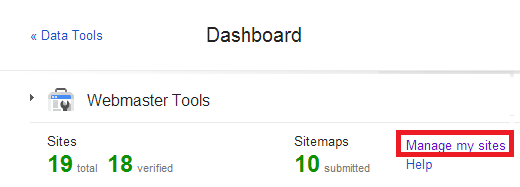
Step 3 ) Find the site you want to manage, in my case it is my website affected.
Step 4 ) On the left hand side under Search Traffic, click on Links to Your Site. See image below.
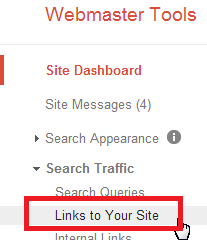
Step 5 ) You will see a number under Total links and you will also see many websites. Choose the one that links the most to further investigate. In this example for my website I am going to check askives.com.
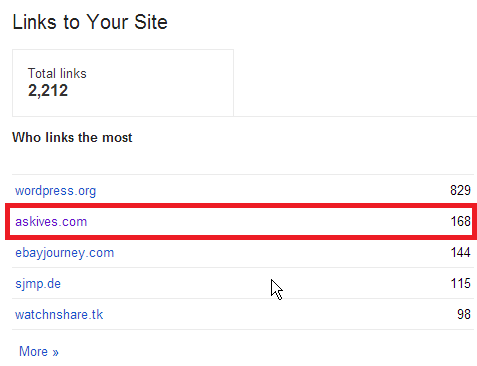
Step 6 ) You will see the following details Pages Linked from, Total links and Total linked pages.
I clicked on the very top URL which has 109 links coming into my URL. See image below.
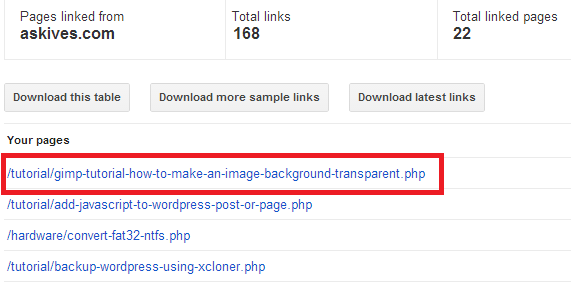
Step 7 ) Once I click on the above link it opens up providing the list of links linking into my URL. You can download the table displayed. To download click on Download this table. See image below.
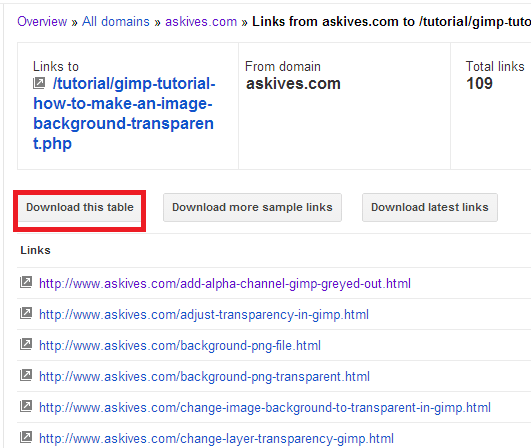
Step 8 ) Select your file format. I selected CSV and click on OK button. See image below.
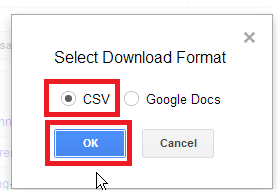
Step 9 ) Once the file is downloaded you can open it on excel or what ever spreadsheet software you have installed in your computer or laptop. This will allow you to further investigate each URL. In my case I have 109 links to review. In your case you might have thousands to review. Yes I know, this is not going to be easy but it is worth your time. See image below.
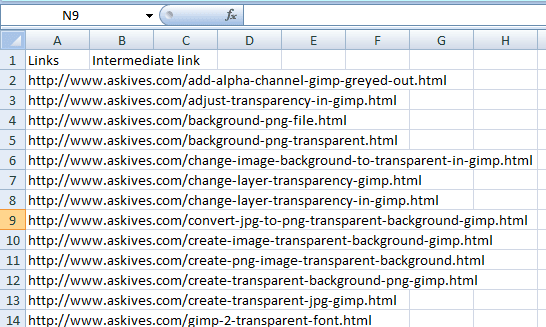
Step 10 ) I did a search for the website to see if Alexa and Google provided some ranking (Date searched 16-01-2014). You can see from the image below that Alexa has given a ranking of 11,667 and Google has given the website a ranking of 3. That tells me that the website is legitimate and that is should be safe for the site to link to my websites without causing any harm.
Important: Of course there are more options you can carry out to make sure a website is safe, which is covered on Part 2 of this tutorial.
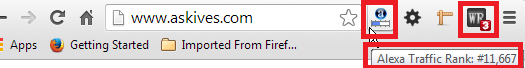
You have now completed part 1 How To Fix Violating Google Quality Guidelines of the tutorial. Click on the following URL Google Quality Guidelines Extra Steps to complete part 2 of the tutorial.
I hope the information above helps you to keep your website free from any Google penalties.
If you have any questions please let me know.
Enjoy.