Fast Secure Contact Form Country List shows you how to add a country list to your contact form in a very simple way and more.
Last Updated: January 12, 2019
Latest Update: I have changed a link.
What you need:
- You will need a text editor, if you are using windows you can use notepad
Fast Secure Contact Form Country List Setup
Step 1 ) Add a new field like you normally do. See images below
In the following image I typed Country for my Label. (In your form you might choose to type a different word)
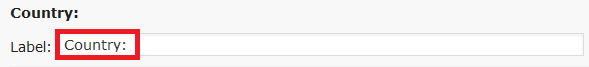
Step 2 ) In the following image you select the field type, for this tutorial you need to select select.
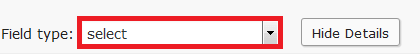
Step 3 ) The following image illustrates what needs to be set up. Start typing the countries into the field as illustrated in the image below.
- Label
- Tag
- Required field (Optional)
- Select options (Required) = (This is where you will paste the content from the zip filed downloaded. You must make sure you have one entry per line as illustrated in the image below)
- Click on Save Changes once you are finished
Note: I added [Select Country] as the first field. The form will always default to this field when viewed. You might choose to word this differently.
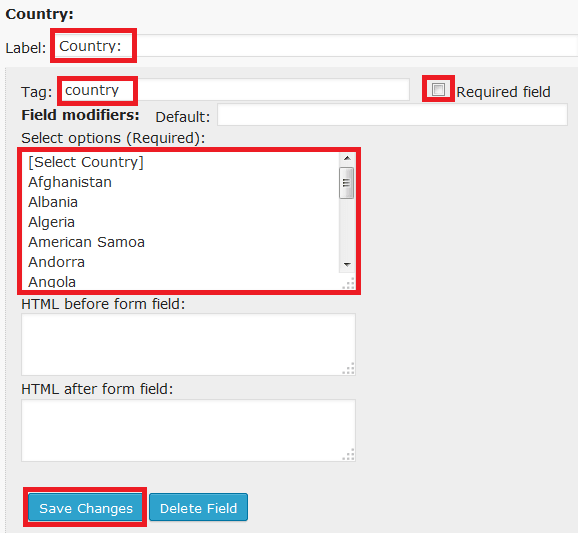
Step 4 ) The image below shows you the Country field added and it defaults to Select Country.
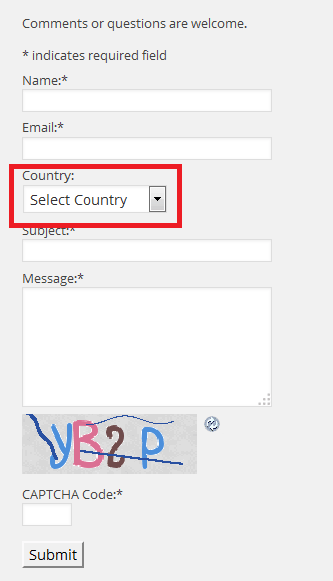
Step 5 ) The following image shows you the country list in a drop down menu. Now you can select the country. The country is displayed in alphabetical order.
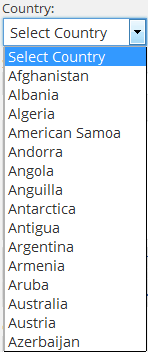
Click on the following link Style Formatting to complete the next tutorial.
I hope you are enjoying this tutorial. If you have any questions so far please let me know. Leave a comment if you need some more features added or would like to know about a particular point above.
Enjoy.
WordPress Fast Secure Contact Form Plugin List:
When I used the list supplied, the text wouldn’t wrap properly, and spread across the full width of the page.
I found this list – http://snipplr.com/view/50005/country-dropdown-list-with-country-name-as-value/
which I pasted instead and, voilá, the text wraps perfectly!
The format is as follows-Afghanistan
with each country country wrapped as Country
Hope it helps somebody.
Hi Peter, thank you for your comment. Thank you for your list it is a great list. In regards to your text not wrapping properly would have being because of your CSS code probably clashing with your theme. However you resolved that issue with the great link you provided.
Regards