JobRoller WP Theme Geo Services Settings post will show you how to setup Geo Services in the admin settings and more.
In this tutorial you will learn how to set up Geo Services in JobRoller. This feature was added in version 1.9.0. You can also add other geo services through paid addons.
JobRoller WP Theme Geo Services Settings
Step 1 ) Go to JobRoller -> Geo Services to begin setting up geo services in JobRoller theme as illustrated in the following image.
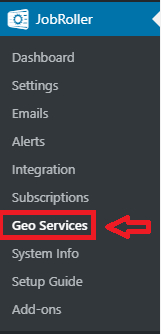
Geo Services General Settings
Step 2 ) Go to JobRoller -> Geo Services -> General to begin setting up the following options as illustrated in the following image.
Geo Query Settings
- Distance Unit
- Search Radius
- Including not geocoded
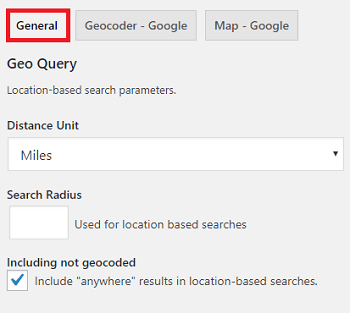
Step 2-a ) The following image Geocoders allows you to set up the following options.
Geocoders Settings
- Provider
- Test geocode API
- Click on Test button to run a test.
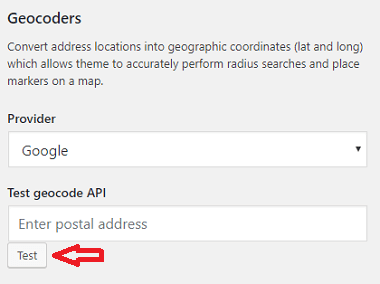
Step 2-b ) The following image Maps allows you to set up the following options.
Maps Settings
- Provider
- Preview
- Click on Save Changes button when you finish with your settings.
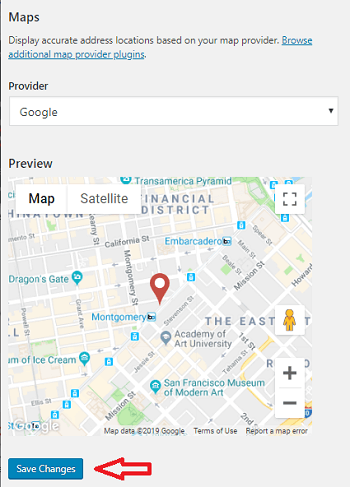
Geocoder – Google Settings
Step 3 ) Go to JobRoller -> Geo Services -> Geocoder – Google to begin setting up the following options as illustrated in the following image.
General Settings
- Region Biasing
- Language
- Distance Unit
- API Key
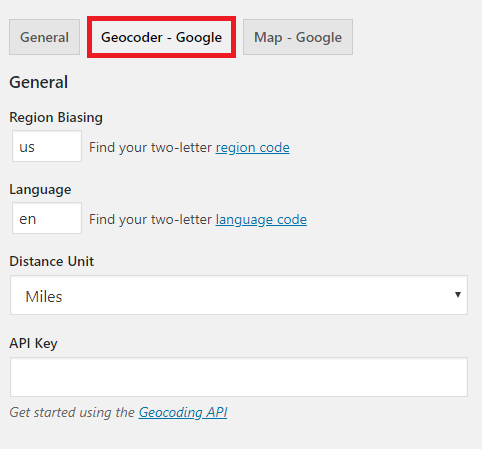
Step 3-a ) The following image Premium Service allows you to set up the following options.
Premium Service Settings
- Client ID
- Private key
- Click on Save Changes button when you finish with your settings.
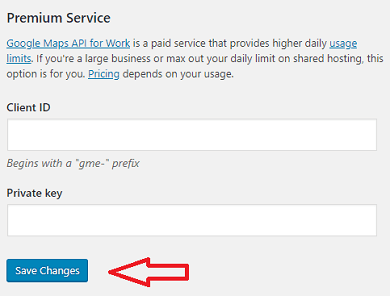
Map Google Settings
Step 4 ) Go to JobRoller -> Geo Services -> Map – Google to begin setting up the following options as illustrated in the following image.
General
- Region Biasing
- Language
- Distance Unit
- API Key
Color Settings
- Color Scheme
- Click on Save Changes button when you are finished with the settings.
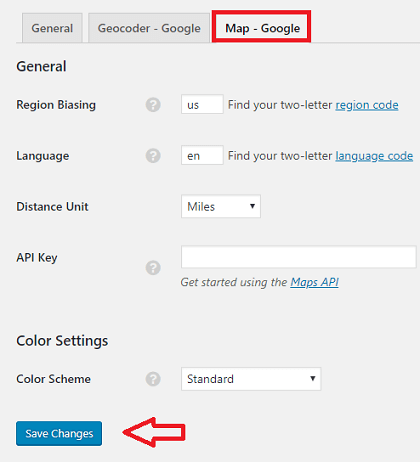
==================================
That is how simple it is to setup Geo Services in JobRoller theme.
If you have any questions or suggestions please leave a comment.
Enjoy.
JobRoller Theme Tutorial List:
JobRoller -> Geo Services I don’t have Geo Service option under JobRoller.
My map is not working.
I also need help:
Registered job seekers are unable to update there profile and unable to update there CVs
If you have any solution please revert.
Hi Aamir, please check the following documentation regarding the Geo Services.
https://docs.appthemes.com/tutorials/setting-google-maps-api-key/
In regards to your other issue, please try the following. Can you enable debug mode. Then carry out a test yourself. Afterwards check the log files and report back with any findings.
Thank you