Create PayPal Account post will teach you the importance of creating a PayPal account. It is one of the most secure systems online today.
Last Updated: October 15, 2021
Latest News: Updated the documentation.
I am sure most of you have had doubts in the past or still in the present about buying online. You think about the huge risk you take when you buy a product and you can’t physically see the person or the shop in front of you.
Questions You Might Be Asking:
- Who are you buying the product from?
- Where is the product coming from?
- Is it safe to buy from another Country?
- Plus other questions that might be going through your head?
After all you are opening the doors to your hard earn money and letting the world know how much you are about to spend with strangers, people you don’t know, might be very intimidating.
You don’t want anyone to take or steal your hard earn money away from you, that is how I felt the very first time I used my credit card online to make a purchase. I was so scared and thought what if they take my money without sending me the item. I even rang up the bank to let them know that I had made a purchase online and if something went wrong what could I do to get my money back or block them from taking my money. My bank assured me that it is safe to buy online as long as you follow some simple guide lines. It made me feel much better. I don’t think or feel like that anymore. To tell you the truth buying online is very safe and secure and makes my life easier.
Don’t buy a product If:
- From unknown sellers.
- A country you know has ongoing issues.
- A website that you have never heard of before and has no security set in place.
- A website that does not use HTTPS and or SSL security.
- A website that does not have a padlock.
- A website that does not guarantee a refund.
- If you are in doubt then don’t buy from that website.
The above is only a small list but will help you make a decision.
My parents nowadays still say that it is too risky to use your credit card online, they don’t even believe in credit cards. They prefer the good old fashion way; go to the store see the goods they like, touch it and then decide to buy it. I understand very well their philosophy and there is nothing wrong with it, however we are now in the 21st century and you need to move forward or else you will always be left behind.
When you are thinking of starting an online business you have to feel happy about it and have no fear inside of you. You want to feel positive and be prepared to make plenty of money.
The first action I took after creating an eBay account was to create a PayPal account. You need security and you need to trust that e-commerce business online. PayPal is the answer especially if you want to become an eBay seller or buyer. A PayPal account is one of the safest ways to buy online, sell online and send money online.
A good example of having a PayPal account is the way they handle disputes. I had a few issues buying on eBay and I am so happy I used PayPal. There is a link on your PayPal account named resolution center. This is where you will make your complaints and as soon as you make your complaint PayPal will set the wheels in motion.
I did experience an issue and I was happy with the outcome. Whether it goes your way or not, the quality of service and professionalism that PayPal provides helps you stay feel safe. Create a PayPal account, you will not regret it and you will always feel safe buying online.
Create A PayPal Account
Step 1 ) Click on PayPal to sign up for an account. See images below.
Important: If you don’t see a padlock next to the URL, close the page immediately. It most probably is a hack or fraudulent site.
Step 2 ) Select the best choice for your PayPal account.
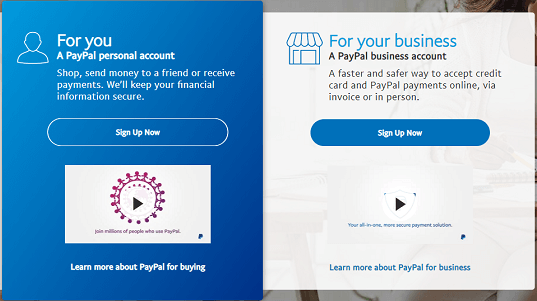
Step 2-a ) For this example the Business account was chosen. Simply enter your email address and click on Continue button.
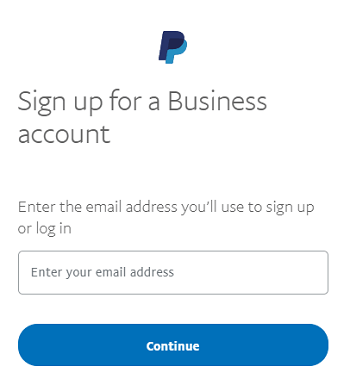
Step 2-b ) Then enter your password and click on Continue button.
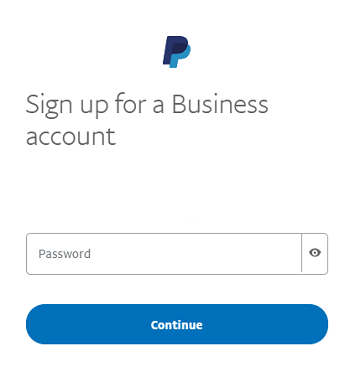
Step 2-c ) Complete the online registration as per the instructions displayed on the screen.
Once you agree to the terms and condition you will be taken to your account. You also have to enter you bank details and link your bank details to PayPal. This is extremely important to carry out so you can verify your bank account.
I hope you enjoyed this little tutorial. If you have any questions please let me know.
Enjoy
More PayPal Tutorials