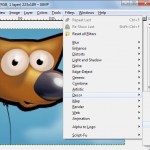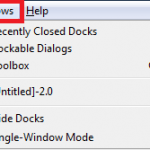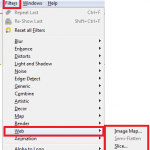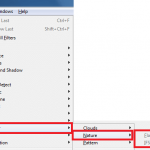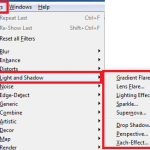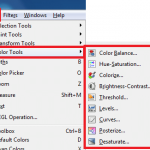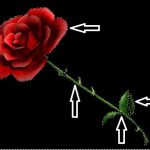
How to make an image background transparent using Gimp, shows you how to make the image background transparent and more. Last Updated: May 21, 2023 Latest News: I have updated the wording in the document. Important: Only file formats that support transparency include GIF, PNG and TIFF, through either a transparent color or an alpha […]