WP StarStruck Plugin Star Rating System Examples post shows you examples of how the stars look like when displayed in a post, page and comment.
The following post shows you how StarStruck star system works and how it looks when displayed in posts, pages and comments. There is not much to configure in the plugin, but it does have a few options to help you customize it a bit. The following are examples based on the default colors.
Note: Remember you can choose your own colors based on your theme settings.
StarStruck Tutorials:
- Star Rating System
- Star Rating System Examples
WP StarStruck Plugin Star Rating System Examples
Step 1 ) The following image shows you the 5 different start rating system allowed. Each star displays a different meaning.
Star System Meaning
- 5 stars mean gorgeous.
- 4 stars means good.
- 3 stars means regular.
- 2 stars mean poor.
- 1 star means bad.
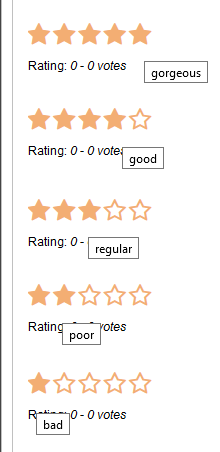
Step 2 ) The following image shows you how the stars are displayed when they appear in a post or page.
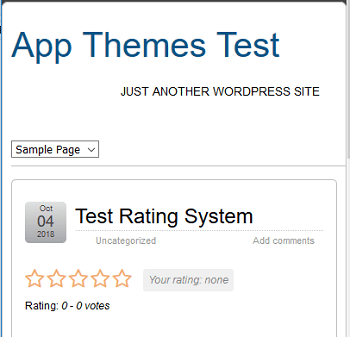
Step 3 ) The following image shows you how the stars are displayed when they appear in a comment.
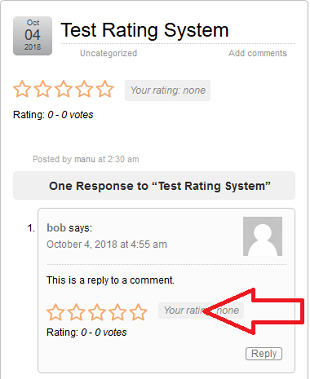
Step 4 ) The following image shows you what 3 and a half stars looks like when you select it in a post, page or comment.
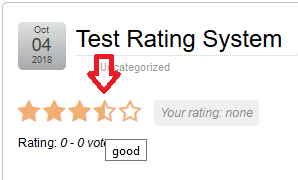
Voting Protected
Step 5 ) The following image display the message Log in to vote. This means that the visitor to your site must log in first to place a vote.
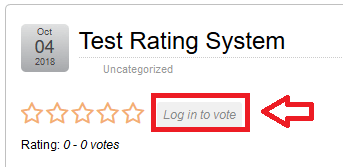
==================================
The above shows you an example of how the star rating system looks like when displayed in a site.
If you have any questions please let me know.
Enjoy.