WP eStore Plugin Add Edit Products Part 1 tutorial shows you how to add and edit products for your shopping cart.
The following tutorial shows you the extra options available for your products. The following is a list of features covered in this tutorial.
- Additional Product Details Options
- Digital Content Details
- Variations
- Shipping & Tax
- Inventory Control
What You Need:
- WordPress eStore (Note: This is an affiliated link = I get a small commission if you make a purchase.)
WP eStore Plugin Add Edit Products Part 1
Step 1 ) The following image Additional Product Details allows you to set up the following options.
Additional Product Details Options Part 1
- Product Description
- Thumbnail Image URL = Upload File
- Thumbnail Target URL
- Old Price
- Additional Product Images.
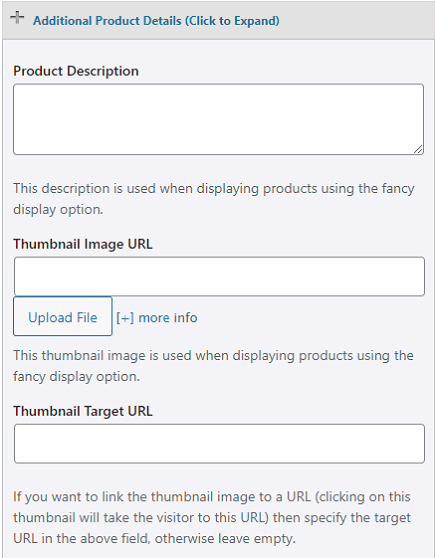
Step 1-a ) The following image allows you to set up the following options.
Additional Product Details Options Part 2
- Old Price
- Additional Product Images
- Product Page URL
- Product Category (If you have not added a category yet and you wish to add one, click on Add a Category to add one.
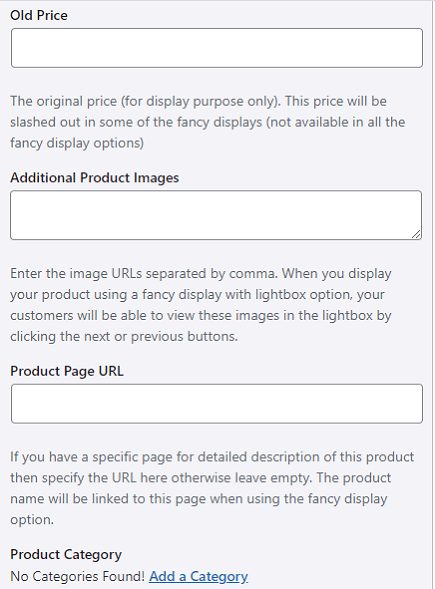
Step 1-b ) The following image allows you to set up the following options.
Additional Product Details Options Part 3
- Button Image URL = Upload File
- Button Redirect Target URL
- Display Quantity Field
- Allow Customers to Specify a Price
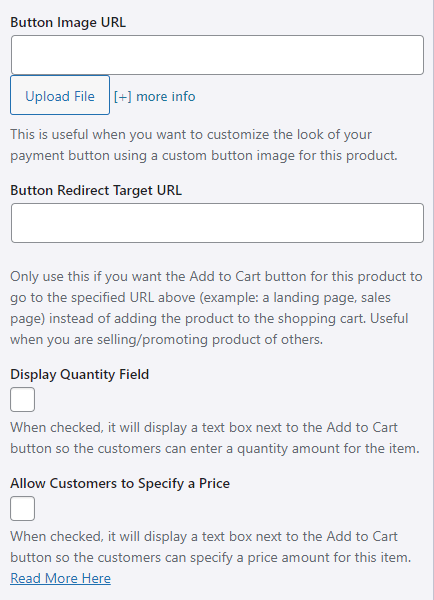
Step 1-c ) The following image allows you to set up the following options.
Additional Product Details Options Part 4
- Collect Customer Input
- Product Specific Commission
- Primary Commission:
- 2nd Tier Commission:
- Reference Text
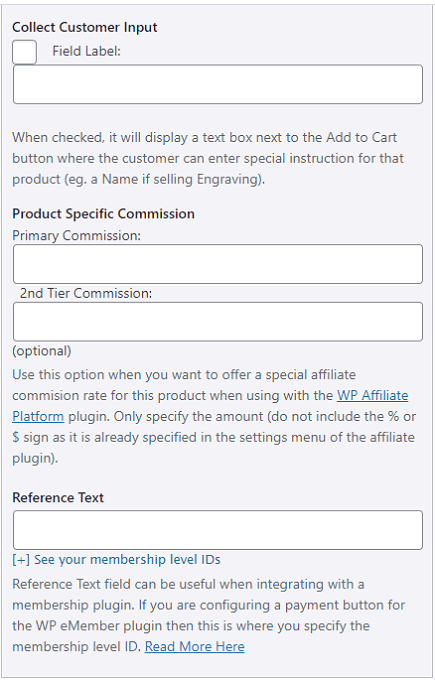
Digital Content Details
Step 1 ) The following image Digital Content Details allows you to set up the following options.
Digital Content Details Options Part 1
- Digital Product URL
- Downloadable
- Selling Pay Per View Content?
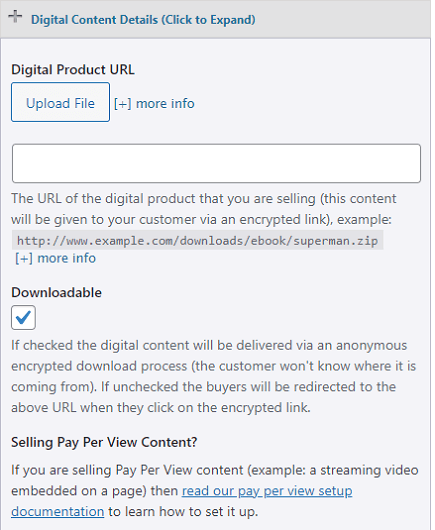
Step 1 ) The following image allows you to set up the following options.
Digital Content Details Options Part 2
- Duration of Download Link
- Download Limit Count
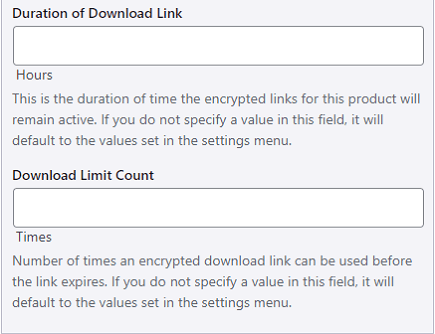
Variations
Step 2 ) The following image Variations allows you to set up the following options.
Variations Options
- Product Variation 1
- Product Variation 2
- Product Variation 3
- Digital Product Variation
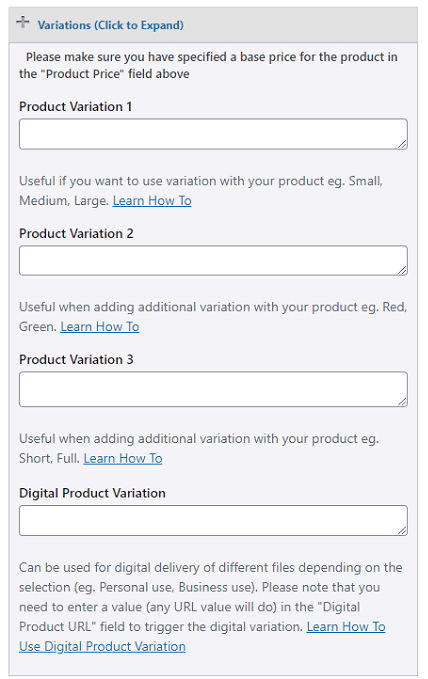
Shipping & Tax
Step 3 ) The following image Shipping & Tax allows you to set up the following options.
Shipping & Tax Options
- Item Shipping Cost
- Item Weight
- Item Specific Tax
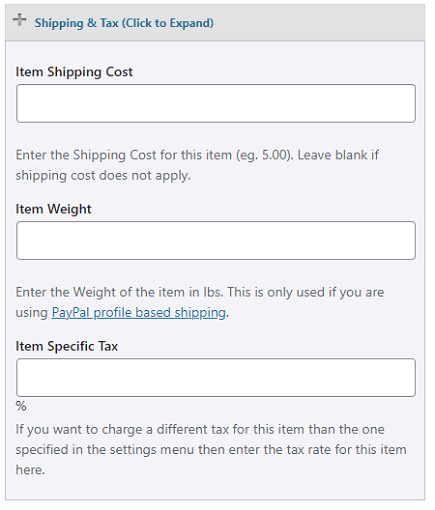
Inventory Control
Step 4 ) The following image Inventory Control allows you to set up the following options.
Inventory Control Options
- Available Copies
- Sales Count
- Quantity Limit Per Customer
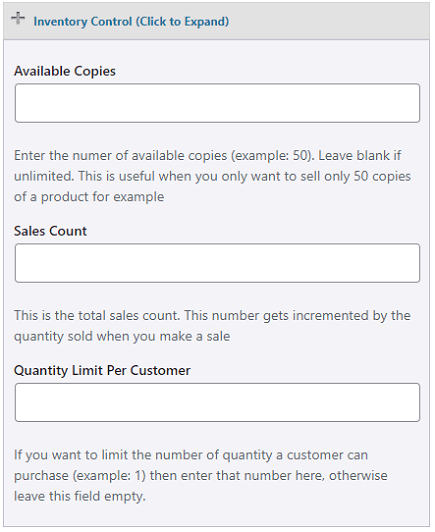
==================================
I will be updating this post from time to time. So keep coming back for more. If you have any questions please let me know.
Enjoy.
WordPress eStore Plugin Tutorial List: